205 Editing and Updating File Properties
Modifying file properties
Occasionally, you may need to update information and settings for a file in Modern Campus CMS, such as the page title, SEO keywords, header image, or section layouts. This can be done by accessing the file properties.
Step 1
In Modern Campus CMS, navigate to the location of the file you would like to update. Make sure that the file is checked out to you (the light bulb icon should be yellow):
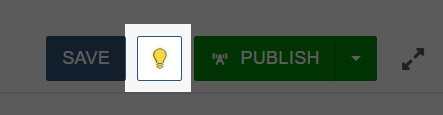
Step 2
Click on the "Properties" tab from the available options:
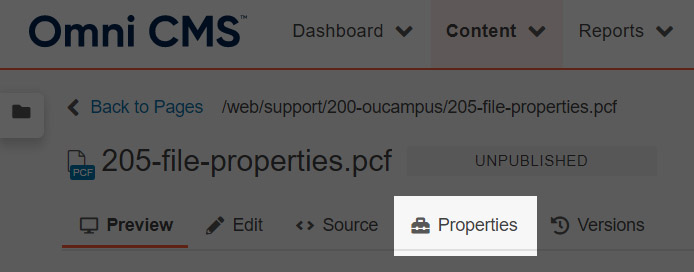
Step 3
From the properties view, you will be able to edit or update details about the page, including updating SEO information and page layout options.
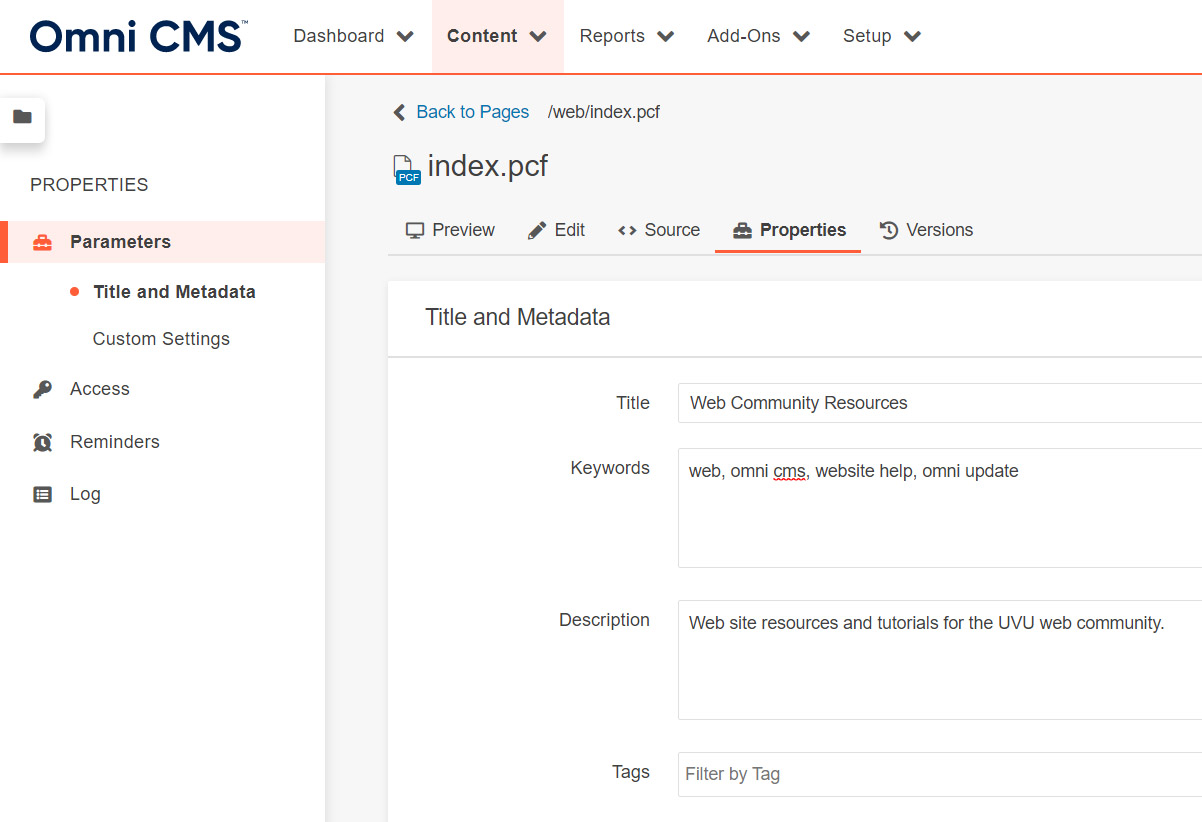
Blog posts
If you are working on a blog post, the file properties will include additional information, such as post tags, a thumbnail image, and publish date. See the details for creating blog posts for more information.

