UVU faculty are encouraged to maintain their portfolio electronically, using Watermark Faculty Success (formerly Digital Measures) Activity Insight. All contract faculty have accounts set up in the system and should receive a welcome e-mail with a login ID and default password. If you have not received this e-mail yet, and would like to begin using the system, please contact us.
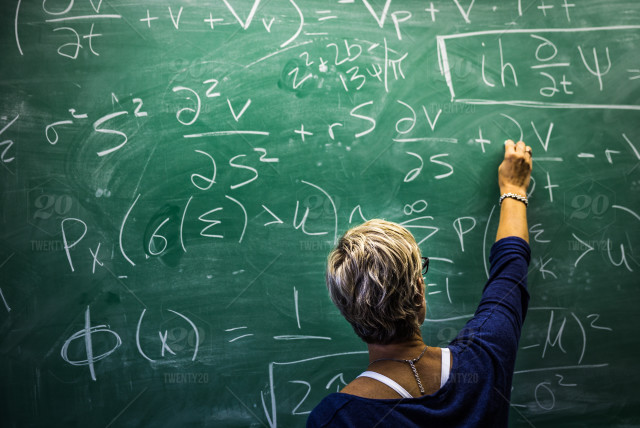
To access Faculty Success, log in to your myUVU account and click on Faculty Resources. In the middle column, select Retention, Tenure & Promotion Info from the list. Click on Faculty Portfolios (Faculty Success) and you will be taken to your Faculty Success account.
On the main page, you will find links to the following areas:
This category contains personal information, education, awards and honors, memberships, and various other personal data. You will also find under the Administrative Data heading, a link to fill out Yearly Data. Your information will not show up on reports pulled by the Department Chair if the Yearly Data section is not filled out.
This category allows you to show your teaching experience - Scheduled teaching, Dissertations, and Non-Credit Instruction. We have linked to Banner for some of your Scheduled teaching and workload information so it is brought automatically into Faculty Success, but other information you will need to enter manually. (Fields in this section displaying the padlock icon are brought across from Banner and are not editable by the user.)
You should include any scholarly work or research you have completed or are currently working on in this category. It also includes areas to enter any professional presentations or intellectual contributions (books, published articles, etc.).
In this area, you may add any public, school, or professional service (including committees).
Department Chairs, Deans, and Academic Administration have access to run reports and view individual faculty activities. The Watermark Faculty Success system is secure and not searchable on the internet, so your information is protected.
The Activities area may be used for accreditation and other institutional reporting as well as rank and tenure file preparation. It also allows faculty members to update their activities in a single location and then use reporting to create CVs and share what they have been doing. It also allows these reports to be used in annual review and RTP workflows.
Faculty Development - Academic Administration
Laurie Toro - Director
801-863-8372
[email protected]
Trevor Morris - Program Manager
801-863-6361
[email protected]
UVU Service Desk
801-863-8888
UVU Service Center
BIRS
Bryan Cowley - Systems Analyst
801-863-5626
BIRS Help Request