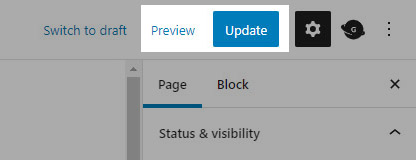Faculty Sites: UVU WordPress Theme
If, upon installing WordPress, you selected the UVU theme, your WordPress site will have UVU branding and will include simple placeholder content that you can use as a starting point for your own site.
Please note: if you do not choose the UVU theme upon WordPress installation, you will not be able to select the theme after installation. If you would like to use the UVU theme after installation of WordPress, you will need to uninstall and reinstall WordPress.
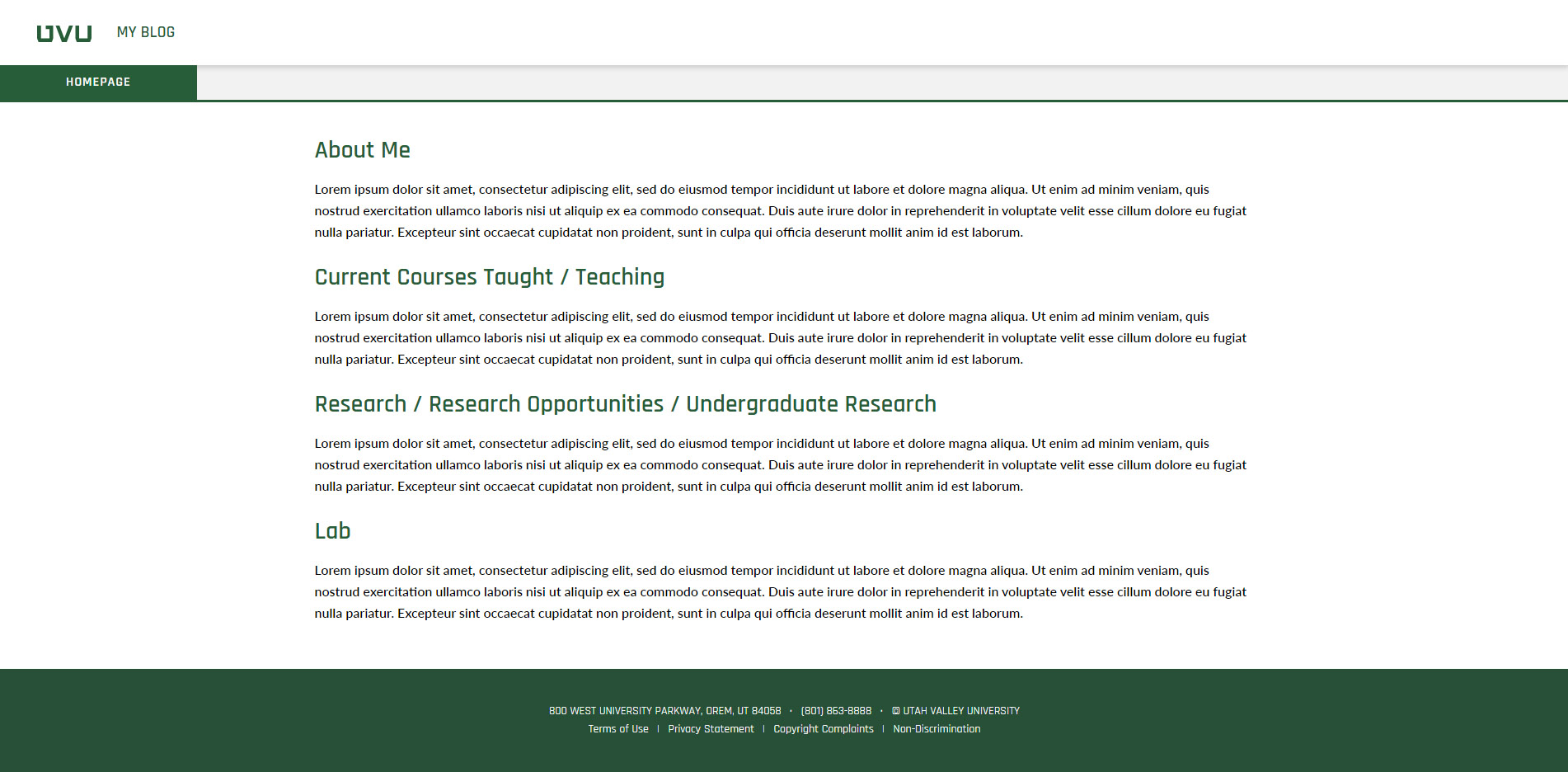
Editing placeholder content
- To replace the default content with your own, choose "Pages" from the sidebar on your
WordPress dashboard. From the existing pages, select the Homepage and choose "Edit":
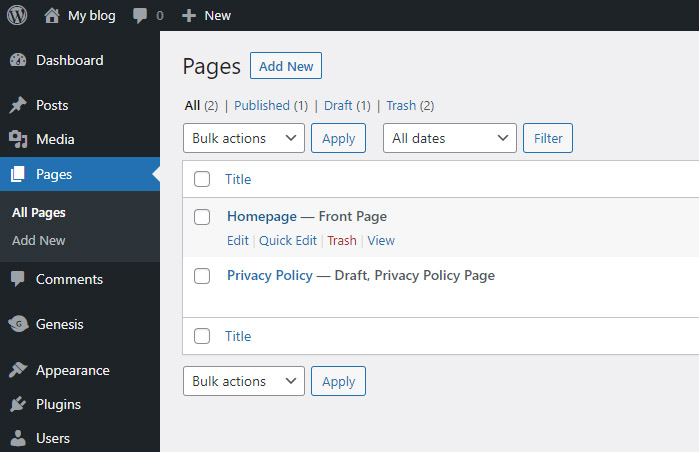
- Replace the existing text with your own. You may add additional content types, including images, bulleted lists, etc.:
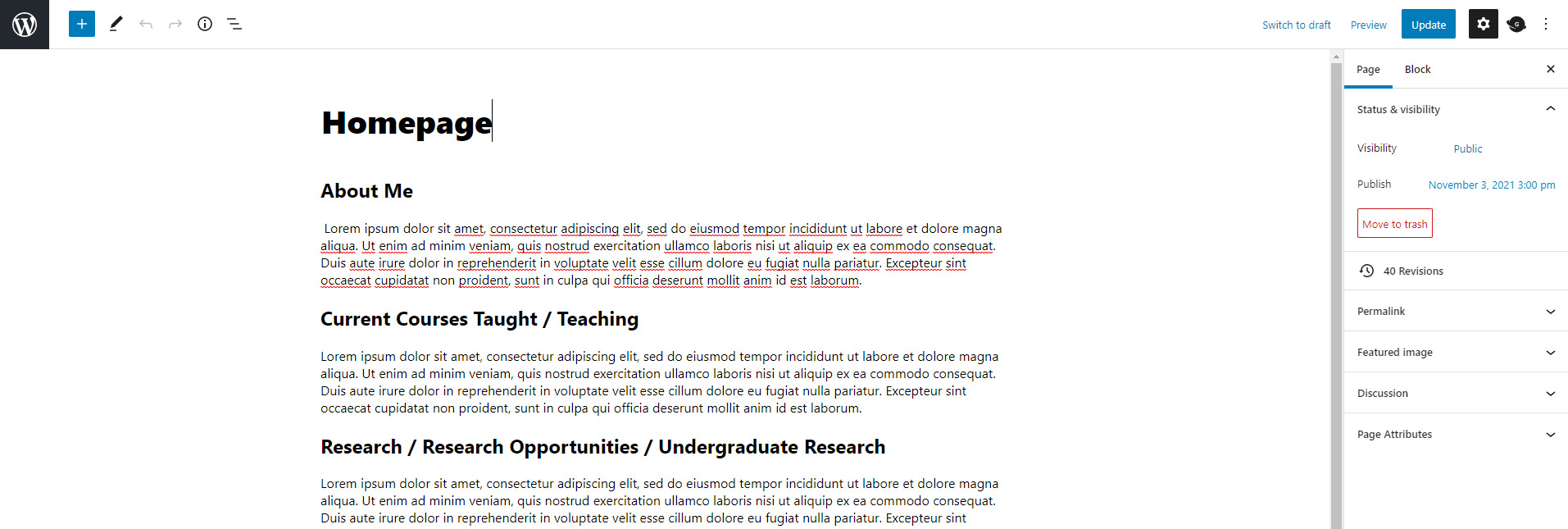
- After making desired changes, click "Update" to make your changes live on your site.
You may also preview the changes before publishing by clicking "Preview."