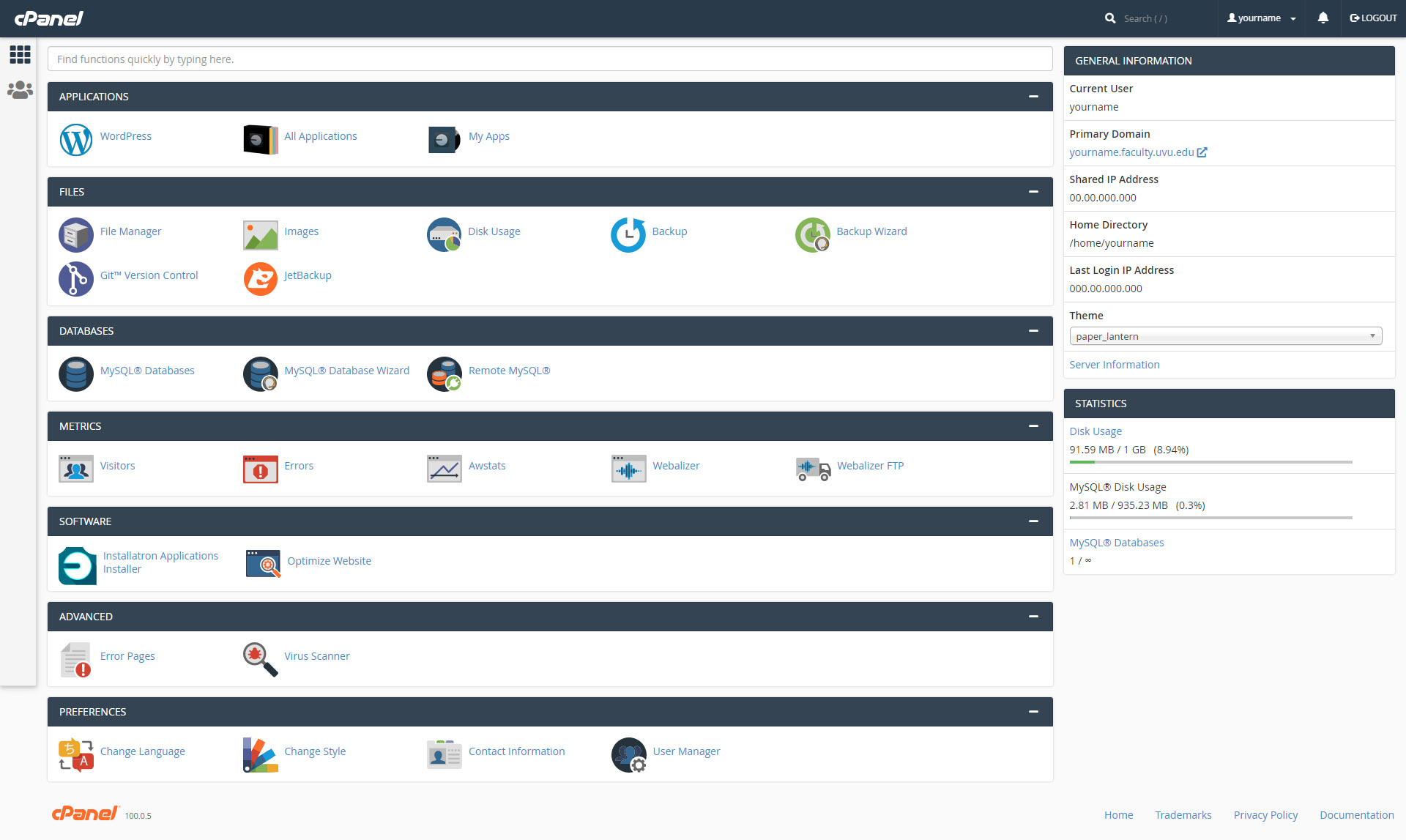Faculty Sites: Site setup
Requesting access
- Navigate to https://faculty.uvu.edu and click on the "Get Started" link.

- Log in using CAS authentication (same log in credentials as myUVU).
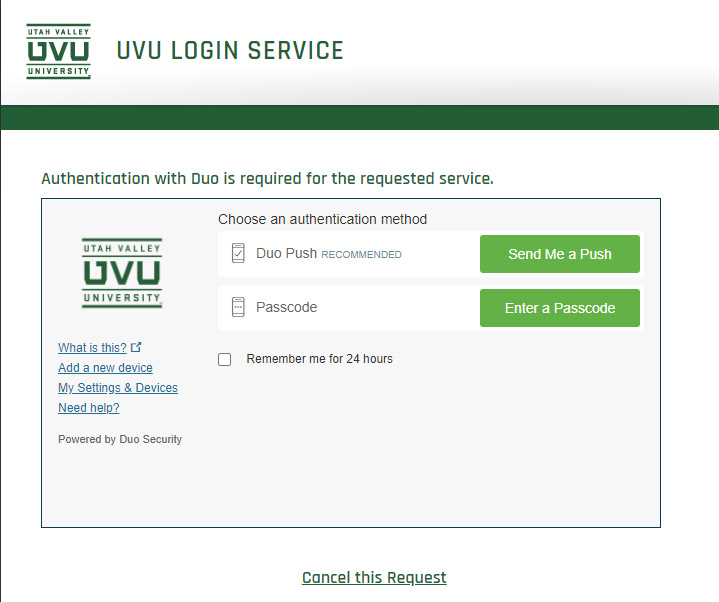
- Fill out and submit the request form. The form will auto-populate your domain name
using a standard https://[yourname].faculty.uvu.edu format.
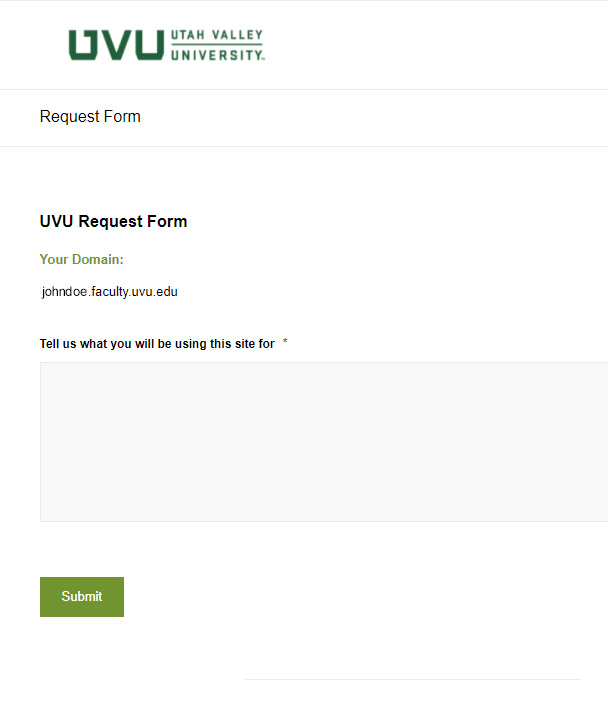
- After submitting, you will be redirected to a confirmation screen.
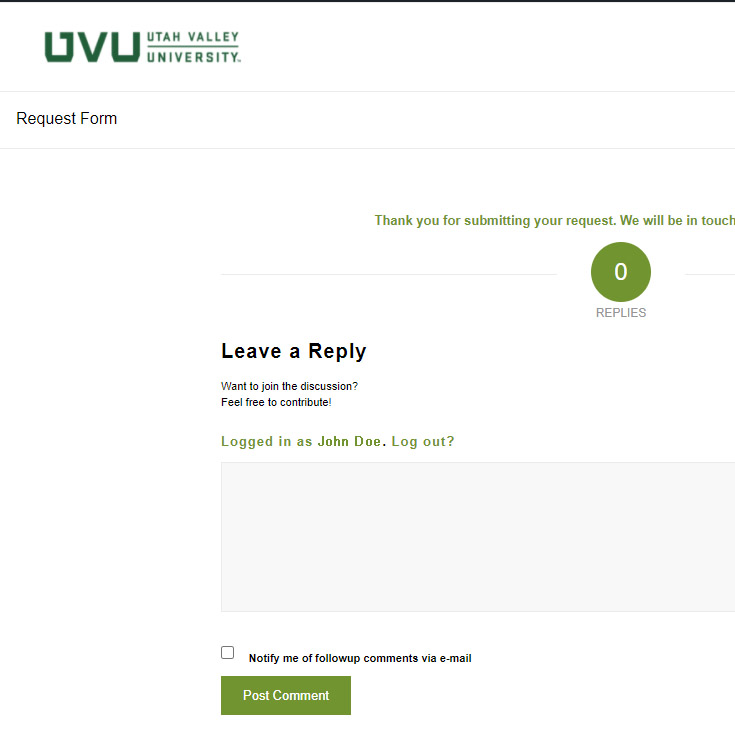
Initial log in
- After requesting an account, return to https://faculty.uvu.edu and click on the "Login" link in the upper right corner.
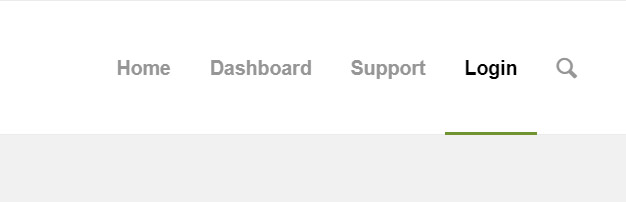
- You will be directed to a confirmation domain name confirmation screen. Check that
your URL is valid by clicking the "Check" link.
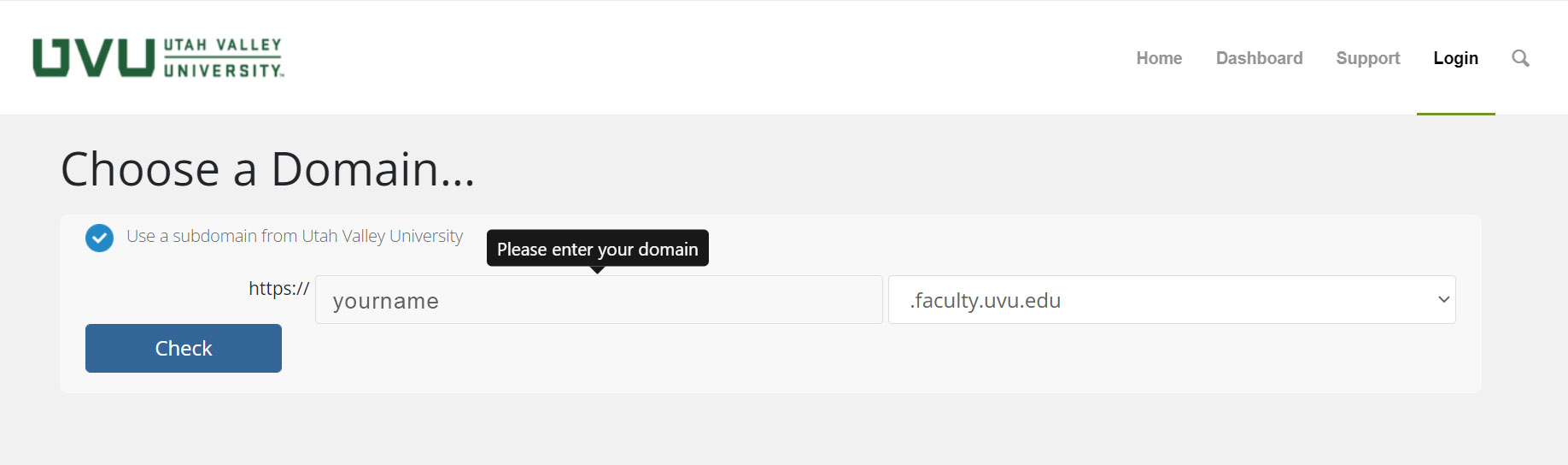
- Review your selection and click "Continue."

- Confirm details and acknowledge the Terms of Service by checking the box. Click "Complete
Signup."
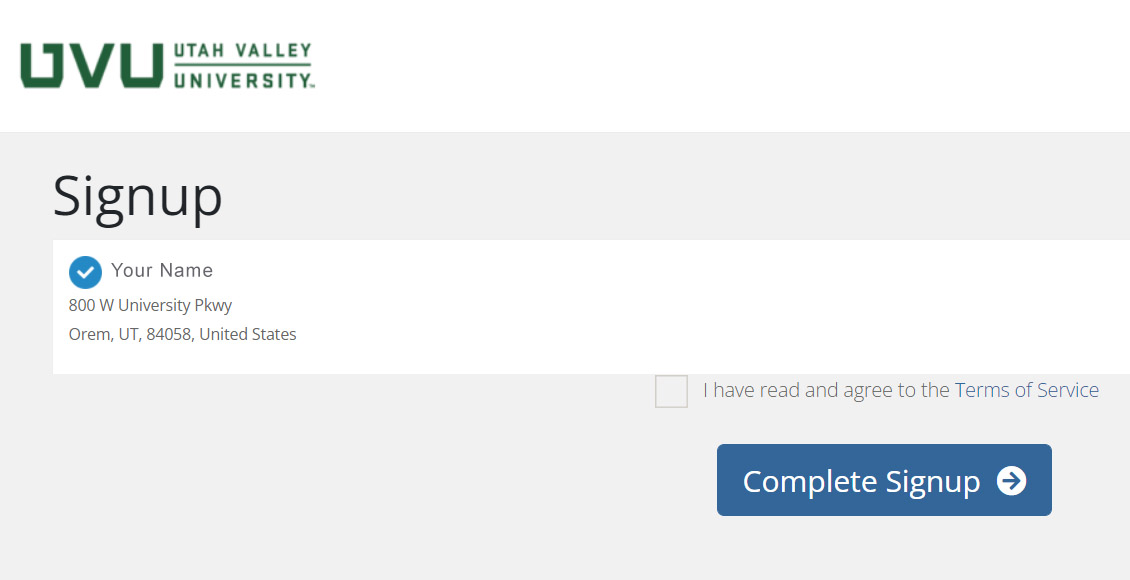
- Your signup will be confirmed.
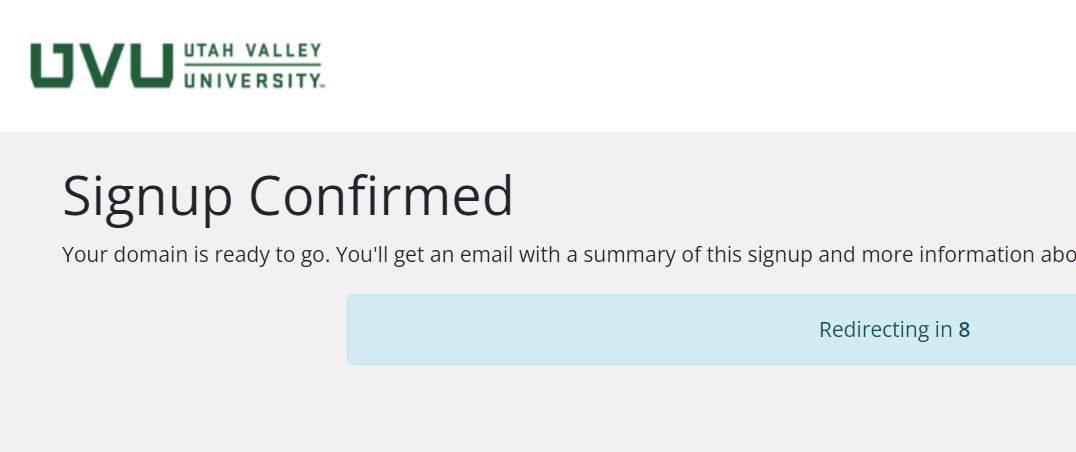
- You will be redirected to the cPanel dashboard where you can manage and maintain your
hosted website.