Utah Valley University (UVU) policies outline operational and behavioral expectations for university students, faculty, staff, employees, and community members. These policies are designed to align the University’s core values with federal and state laws, regional accreditation criteria, and established best practices in higher education.
This Writer’s Guide is designed to help policy stewards and sponsors write and revise UVU policies. It offers guidelines for organizing content; ensuring consistency across university divisions, schools, colleges, and units; and making policies easier to read, access, and understand. This guide describes each step of the policy development process for policy stewards and their drafting committees.
For questions (including style issues) not addressed in this guide, please contact the director of the Policy Office or refer to the current edition of The Chicago Manual of Style.
The Policy Office will guide you through every stage of the process through training, project management, writing coaching, and editorial support. The Policy Office will also embed an editor into each drafting committee to guide stewards through each stage.
The purpose section of the policy states the overall objective and goals of the policy. It also reiterates the University’s commitment to following and maintaining the expectations for behavior established by the policy.
The purpose section describes the reason the policy exists and what the policy will resolve. If the policy addresses compliance issues and legal obligations, it may also be necessary to state here how the policy helps the University comply with applicable laws and/or regulations. The following questions may help with the creation of this section:
Example
1.1 Utah Valley University is committed to maintaining a respectful and safe environment for its students, faculty, staff, and visitors. This policy defines and prohibits discrimination on the basis of sex, including sexual harassment, in education programs and activities; details how to report a violation of this policy; describes university resources and supportive measures to protect those involved in the process; and outlines investigation, disciplinary, and due process procedures for addressing reported violations of this policy.
This section lists any international, federal, state, or city law; Northwest Commission on Colleges and Universities (NWCCU) accreditation standards; Utah Board of Higher Education policies; and other UVU policies that the University complies with in association with the policy.
The references section lists every legal and policy reference included in subsequent text. References in the body of Sections 4.0 Policy and 5.0 Procedures indicate the relationship between the policy and the laws that the policy must comply with.
Examples
Internal Reference:
4.5.1 Co-sponsored events must be approved by a responsible university entity with department purchasing authority in accordance with Policy 204 Appropriateness of Expenditures.
—Policy 425 Scheduling Campus Facilities
External Reference:
4.4.3 To ensure accurate reporting of utilization and to support strategic planning and decisions related to room use, university facilities must be reserved individually according to specific need (see Utah Board of Higher Education Policy R751).
The references must be listed in the following order:
*References to international law or statute occur very rarely.
Two or more references of the same type must be ordered alphabetically by title for laws or by policy number for NWCCU standards, Utah Board of Higher Education policies, and UVU policies.
Example
2.1Institutions of Higher Education, Utah Code Ann. § 53B-2-106(2)(b) and (d) (2017)
2.2Offenses Against the Administration of Government, Utah Code Ann. § 76-8-701 through -718 (2013)
2.3 Utah Board of Higher Education Policy R220 Delegation of Responsibilities to the President and Board of Trustees
2.4 UVU Policy 102 University Governance Committees
Please use the guidelines below to format each type of reference:
Supreme Court of Judicature Act 1925, 15 & 16 Geo. 5 c. 49, § 226, sch. 6 (Eng.).
*For statutes enacted prior to 1963, include the regnal year following the comma.
The Jeanne Clery Disclosure of Campus Security Policy and Campus Crime Statistics Act (Clery Act), 20 U.S.C. § 1092 (1990)
Fair Labor Standards Act, 29 U.S.C. § 201 (1938) (as amended by Pub. L. No. 11028, 121 stat. 112)
Civil Rights Act of 1964, Pub. L. No. 88-352 § 801, 78 stat. 241 (1964)
Family Educational Rights and Privacy Act (FERPA), 34 C.F.R. § 99 (1974)
Family Educational Rights and Privacy Act (FERPA), 29 C.F.R. § 510.05–.26
Fringe Benefit Guide, I.R.S. Pub. No. 5137, Cat. No. 66216W (2014)
Government Records Access and Management Act (GRAMA), Utah Code Ann. § 63G-2-101 (2008)
NWCCU Standards for Accreditation § 1.B.1 (2020)
Utah Board of Higher Education Policy R535 Reimbursed Overhead
Note: This reference does not include a year.
UVU Policy 162 Title IX Sexual Harassment
Note: This reference does not include a year.
This section provides terms in the policy that may be unfamiliar, ambiguous, or specialized to the intended audience. It also establishes a consistent definition for terms in the policy and explains how they are used, if needed. A glossary of all terms used in the Policy Manual is located on the main Policy Office page and at this link. The Policy Office recommends drafting committees review this glossary before creating new definitions to (1) determine if an existing definition could be used and (2) ensure that, where appropriate, terms are consistent across university policy.
Each term begins with a section number and ends with a colon. The entire term, including the colon, is in boldface. Terms are to be listed in alphabetical order. The definition cannot include the term being described and policy statements, which are explained in section 4.0.
This section may contain terms with a specific meaning when used in the context of the policy. In that case, the phrase “For the purposes of this policy, …” would be placed at the beginning of the definition.
Example:
3.3 Complainant: An employee who alleges they are a whistleblower under UPPEA and have been subject to a retaliatory action because they are a whistleblower.
Some terms may also have child terms that could represent subcategories of the parent term. In this example where 3.6 is the parent term, 3.6.1 and 3.6.2 are different types of the process described in 3.6.
Example:
3.6 Policy approval process: The processes by which proposed changes to the Policy Manual are reviewed and approved at the University. Every proposed new policy, revision to an existing policy, and/or suspension/deletion of an existing policy must go through one of the University’s policy approval processes below:
3.6.1 Compliance change approval process: A policy approval process reserved for nondiscretionary, limited scope revisions to passages of existing policy, or deletions of a policy from the Policy Manual, necessitated by changes in external law or other binding compliance requirements. The revisions proposed during this process are limited to only those specific policy sections requiring modifications to maintain the University’s compliance with external law.
3.6.2 Non-substantive change approval process: A policy approval process reserved for non-substantive revisions of existing policies. The approval of non-substantive revisions via this process does not constitute the enactment of a new or revised policy and does not change the effective date of these policies.
This section explains the standards of behavior or rules that the university community must comply with to fulfill the policy’s purpose. Section 4.0 Policy prescribes the rules and Section 5.0 Procedures describes how university community members are expected to adhere to the rules.
This section explains required compliance to various standards of behavior that could be established by law, university ethics, safety regulations, and so forth. The section and its subsequent policy statements can include the roles and responsibilities of individuals, groups, or other entities .
A policy statement is a sentence or series of sentences that set the policy rules or standards by describing the desired behaviors or actions. Every sentence in Section 4.0 Policy should be a policy statement. For an example of the difference between a policy statement and a procedure, compare the following example to the example given in 5.0 Procedures.
Example:
4.7.4 Faculty are expected to reasonably accommodate individual religious practices. Such reasonable accommodations may include but are not limited to a course assignment modification (see sections 4.7.7 and 4.7.8), an excused absence, rescheduling, flexibility in scheduling, or voluntary substitutions.
In some policies, it may be necessary to have both a “Scope of Policy” section specifying who is included or addressed by the policy and a “Policy Statement” section stating what the policy does. The section may also state the policy does not apply to certain situations and, where relevant, will refer readers to the appropriate university policy.
Example:
4.1 Scope of Policy
4.1.1 This policy applies to all university community members, including all persons employed by or affiliated with Utah Valley University in any way and persons participating in any UVU education program or activity, including but not limited to trustees, administrators, faculty, staff, students, independent contractors, volunteers, and visitors to any UVU campus or any property owned or leased by the University.
4.2 Policy Statement
4.2.1 Utah Valley University does not discriminate on the basis of sex in its education programs or activities, as required by Title IX and 34 C.F.R. § 106.1. The requirement not to discriminate in education programs or activities extends to admission and employment. Inquiries about the application of Title IX and its regulations to Utah Valley University may be referred to the Title IX Coordinator, to the U.S. Department of Education Office for Civil Rights, or both.
4.2.2 Utah Valley University prohibits sex discrimination, sexual harassment, and retaliation as defined in this policy.
4.2.3 This policy establishes processes to facilitate equity and legal compliance.
This section describes the procedures required to fulfill the purpose. Procedures build off the policy statements by describing how university entities are expected to comply with the standard. Policy statements prescribe. Procedures describe.
The procedures state the actions required of each person, group, organization, or other entity to comply with the policy and/or fulfill its purpose. The procedures also identify the anticipated results of compliance. The content could include, for example, hearing procedures, best practices, and required compliance processes. To see an appropriate procedure statement that corresponds with a policy statement, compare the following example from Policy 601 to the one above in Section 4.0 Policy.
Example:
5.4.1 At the beginning of each semester, students shall promptly review the course syllabus and class schedule and notify faculty to request an accommodation for sincerely held religious beliefs and practices using the Religious Accommodation Request Form. For examples of reasonable accommodations, see section 4.7.4.
—Policy 601 Classroom Instruction and Management
Example:
5.1.1 All requests for the use of university facilities designated as schedulable spaces, including UCCU Center venues, must be submitted using the University’s centralized online scheduling system in accordance with Event Services requirements and deadlines.
If a procedure needs to be heavily revised or a new one needs to be added, it is important for the drafting committee to design the new procedure before they continue drafting. Designing the procedure prior to drafting the policy procedure section will decrease the writing time and revision cycles.
It is important to ensure that all university entities participating in, complying with, or impacted by the procedures are involved with the creation or revision of these procedures. The policy steward should ensure that the drafting committee has representatives from those entities. In addition, the drafting committee or policy steward may need to consult with subject matter experts outside of the drafting committee.
Policy procedures should remain up to date for as long as the policy is in effect. If there are certain procedures that need to be updated more frequently than every three to five years (typically the length of time before a policy is reviewed again), the policy drafting committee should consider placing those specific procedures in a department procedure . The responsible department can revise these more detailed documents as frequently as necessary and publish them on their respective university websites. The Policy Office can help drafting committees workshop what content would go into the department procedure documents versus the policy.
As outlined in Policy 101 Policy Governing Policies, policies can be developed or revised through four different processes: regular, temporary, non-substantive, or compliance change. This section of the Writer’s Guide outlines the steps for each process.
A policy action is a specific type of change that will be made to the policy. There are four main policy actions:
These four policy actions are not part of every policy process. The table below clarifies which actions can be used in each process:
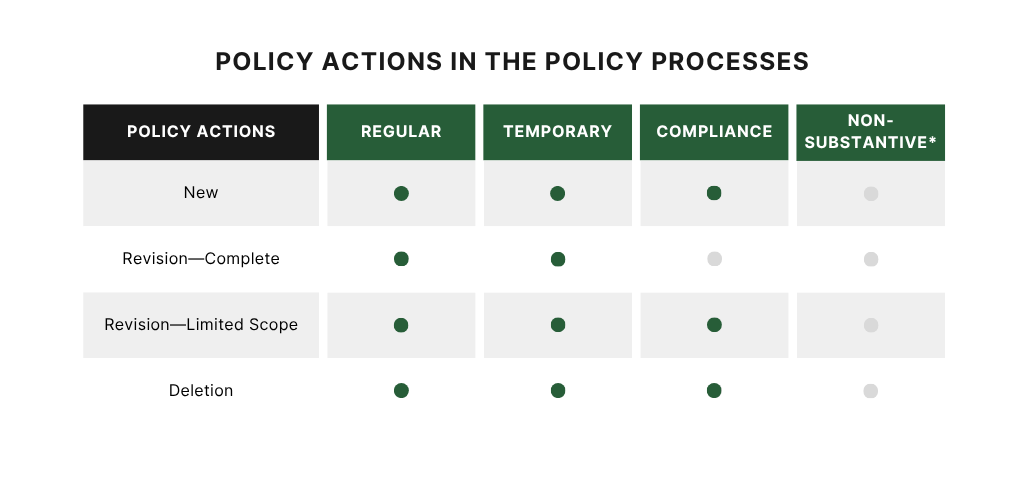
*The non-substantive process does not use the four policy actions. Non-substantive changes are limited in scope and do not change the meaning of the policy (changing only misspelled words, incorrect punctuation, formatting errors, updates to titles and organizational units, etc.).
The display requirements in the Policy Pipeline differ among policy processes, actions, and stages. Policy 101 dictates many of these requirements.
When required or appropriate, drafting committees must ensure that all content in policy drafts accurately complies with laws, best practices, and industry standards. Thus, as part of the policy drafting process, drafting committees may need to conduct research for their policy draft. Conducting policy research as needed will not only improve the quality of university policy but will also better inform and protect the university community at large as well as create a more efficient drafting process.
The policies that will most likely require research are policies that cannot enter the Temporary Policy Process as identified in Policy 101 (policies regarding compensation, retention, tenure, promotion, performance review, academic freedom, or disciplinary procedures), that involve due process, or that address individual rights. To determine whether a draft requires research, refer to the decision tree below:
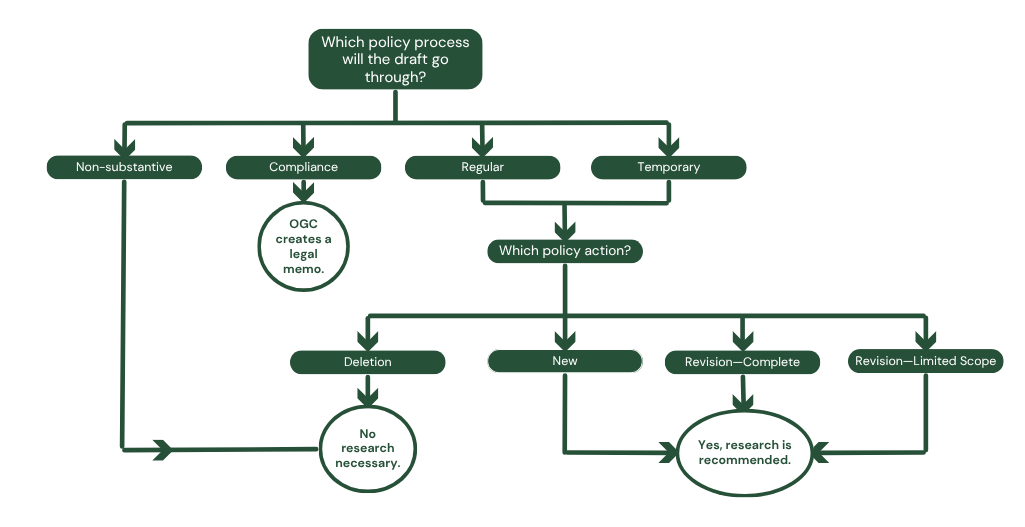
If the drafting committee determines it needs to conduct research, proceed to the following site for complete instructions. Links to the templates can be found at "Using the Tools" at the bottom of this page as well as on the Research Process website.
If a policy draft involves legal research, the Office of General Counsel will create a legal memo. This is most often done in the compliance change process.
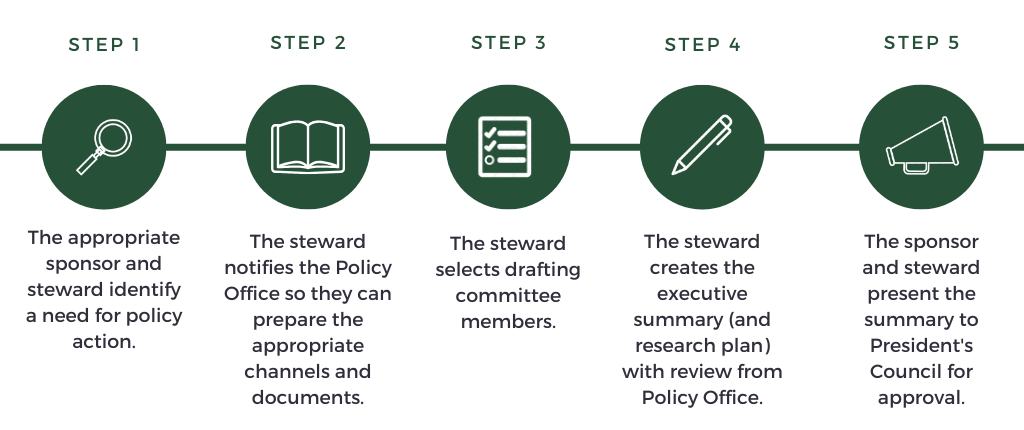
 Step 1: Identify Need for Policy Action
Step 1: Identify Need for Policy ActionA policy action may originate in a number of ways, including the following:
Note: Policy stewards should contact the Policy Office for training in the drafting process and policy review process. This training will help stewards better organize their time, develop a better policy, and understand how the Policy Office provides support in every step of the process.
 Step 2: Contact the Policy Office
Step 2: Contact the Policy OfficeThe Policy Office will set up a Microsoft Teams channel for the drafting committee and policy in one of the “Policy Office Editing Room” teams. The Policy Office will upload the executive summary and policy draft to this channel. The policy steward, the drafting committee, and the Policy Office will use this channel for collaborative writing, editing, and reviewing. Note that the Policy Office will not accept drafts via email; all work must be done in the operative drafts in the Microsoft Teams channel designated by the Policy Office.
For every policy, the Policy Office editor will provide the following ongoing editorial support:
 Step 3: Establish Drafting Committee
Step 3: Establish Drafting Committee Step 4: Create Executive Summary
Step 4: Create Executive Summary Step 5: Submit for Approval
Step 5: Submit for ApprovalPresident’s Council must approve the executive summary so the policy can move into Stage 1 Drafting.
The regular policy approval process is the most frequently used process for most new policies, substantive revisions of existing policies, and deletions of existing policies. Most policies go through the regular policy process.
Please read “Displaying Deletions and Revisions” to ensure the policy draft is formatted correctly during each stage of the policy development process. The embedded editor will work with the policy steward to correctly draft and format the policy.
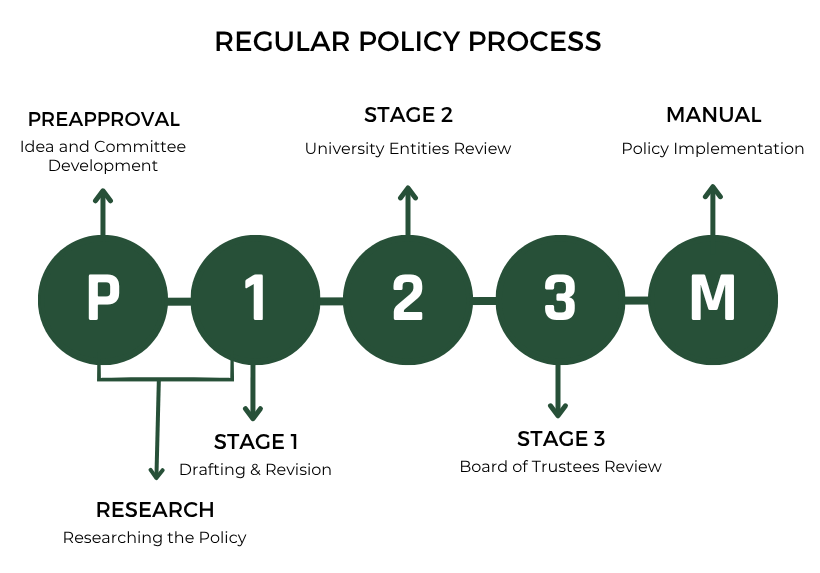
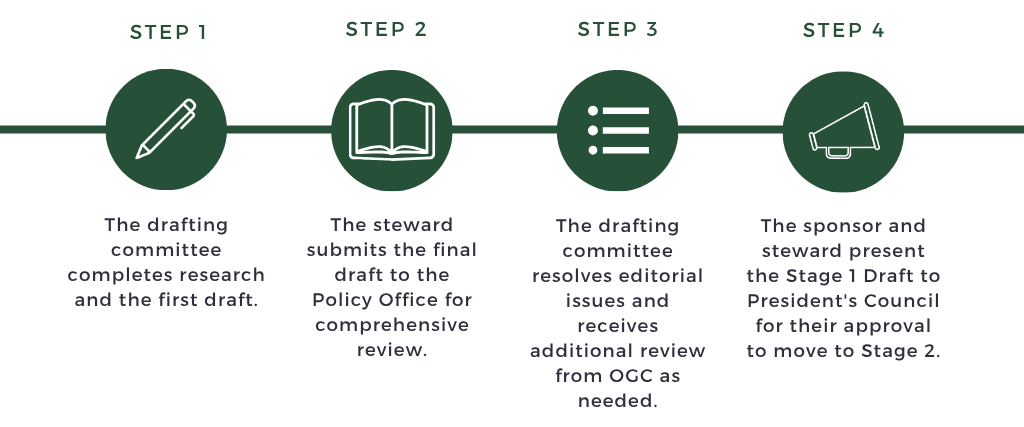
 Step 1: Drafting
Step 1: DraftingThe policy steward and drafting committee begin meeting to develop the policy. The
Policy Office recommends that one, maybe two people at most, do the actual drafting
between meetings. The policy steward and drafting committee can review the draft during
committee meetings.
Policy drafts must be written in the policy draft template (included below). For guidance
on how to use the policy draft template, refer to “Using the Tools.” The Policy Office can provide a training demonstration as well.
While the drafting committee collaborates on the policy draft, they use the track
changes feature in Word to show which sections of the policy draft have been modified
and by who. Refer to “Using the Tools” for information on how to collaborate in Word. The Policy Office can provide a training
demonstration as well.
 Step 2: Comprehensive Review
Step 2: Comprehensive ReviewThe policy steward will submit the final draft to the Policy Office for a comprehensive editorial review.
 Step 3: Comment Resolution
Step 3: Comment ResolutionThe steward and the Policy Office will finalize the draft; when appropriate, this will also include General Counsel review. The drafting committee will implement this feedback as needed to finalize the draft.
 Step 4: Submit for Approval
Step 4: Submit for ApprovalThe Policy Office will submit the policy draft to policy subcommittee and President’s Council. The policy subcommittee must approve the draft before it is submitted to President’s Council for approval to enter Stage 2.
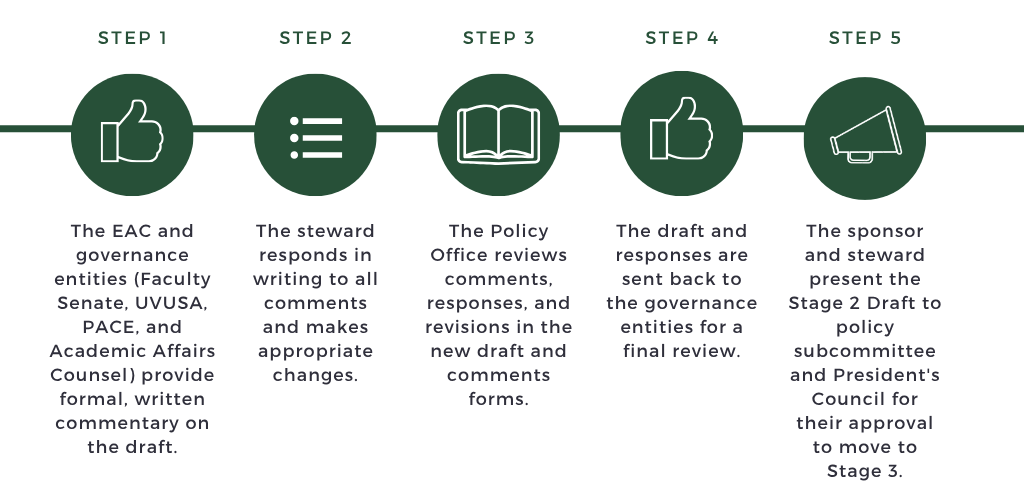
 Step 1: EAC and Governance Entity Review
Step 1: EAC and Governance Entity ReviewShared governance entities are given 60 days to provide comments on the policy draft (see Policy 101, section 5.10.4.3). These shared governance entities include Academic Affairs Council, Faculty Senate, PACE, and UVUSA. The policy steward and/or sponsor will attend the shared governance entity meetings to present the policy and answer questions.
Each governance entity will review the policy draft and use the Summary of Comments Form to record their formal commentary. This commentary can include questions, concerns, and proposed revisions. The shared governance entities will vote on their comments to determine which represent their collective viewpoint before the Summary of Comments Form is given to the policy steward and the Policy Office.
Once the draft enters Stage 2, the Policy Office will also submit the draft to the Equity and Assessment Committee (EAC). The EAC will review the Stage 2 policy draft for in-scope and out-of-scope equity concerns. The EAC will document their findings and submit them to the policy steward.
Policy stewards and sponsors respond to all the EAC’s findings in the in-scope document and make changes in the draft where necessary.
To see examples of completed in-scope and out-of-scope EAC worksheets, including the policy steward and sponsor responses, view the “Completed EAC Worksheets Example” document. For more details on the EAC review process and policy sponsor and steward responsibilities regarding this process, visit the EAC’s web page.
To adhere to the shared governance model and remain transparent in the policy development process, the Policy Office will add the EAC Worksheet and steward responses to the Stage 2 policy draft.
 Step 2: Review and Response to Comments
Step 2: Review and Response to CommentsThe steward and the drafting committee will decide what revisions to make, if any, based on the commentary. The policy steward must clearly state that they are accepting or rejecting the proposed revisions from the shared governance entities and must explain why.
The Policy Office will provide guidance on how to respond in an objective manner. The steward may craft their responses in one of two ways:
 Step 3: Policy Office Review of Comments
Step 3: Policy Office Review of CommentsAfter the policy steward addresses the shared governance entities’ comments and revises the draft, the policy steward will submit the policy draft with the Summary of Comments Form to the Policy Office for a comprehensive editorial review. Where necessary, General Counsel will also review these new revisions. The drafting committee and steward will make the appropriate revisions, if any, based on the Policy Office review.
 Step 4: Additional Entities Review
Step 4: Additional Entities ReviewOnce the comments and draft are finalized, they are sent back to the governance entities for a final review. The governance entities have 2-3 business days to respond with their feedback, if any. If there is any concern, the steward must respond and the draft may go through additional review until the concerns are resolved.
 Step 5: Submit for Approval
Step 5: Submit for ApprovalThe final Stage 2 draft will be submitted for review, including the Summary of Comments Form and the changes in redline. If no revisions are made to the draft, the policy draft will be submitted directly to President’s Council for approval to enter Stage 3. If there are changes, the policy subcommittee must review and approve these revisions before the draft can be submitted to President’s Council.
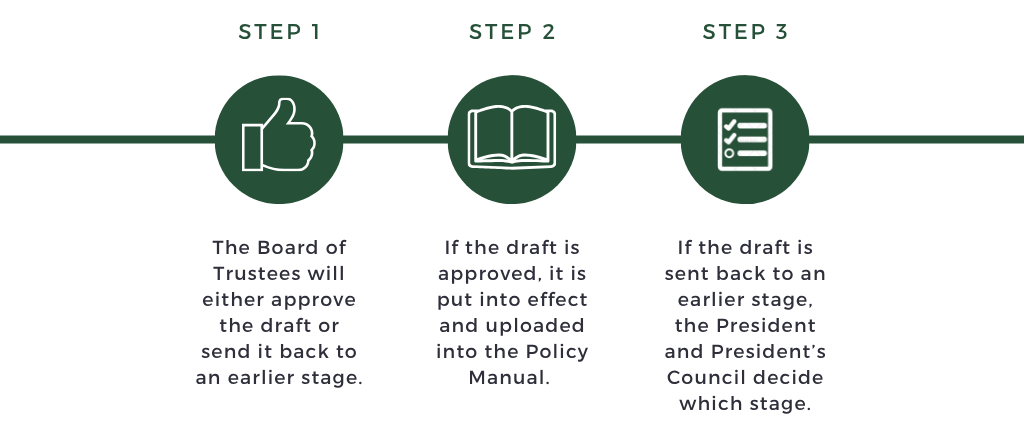
 Step 1: Submit to the Board of Trustees
Step 1: Submit to the Board of TrusteesThe Policy Office will post the approved draft in the Policy Pipeline on the Policy Office website. Then the Policy Office will notify the shared governance entities (Academic Affairs Council, Faculty Senate, PACE, and UVUSA) via email, UVAnnounce, and the Policy Office news blog that the policy draft has been posted and is available for viewing. The Board of Trustees will either approve or disapprove the draft.
 Step 2: Approval Process
Step 2: Approval ProcessIf the Board of Trustees approves the draft, the policy will go into effect in the Policy Manual. The Policy Office will notify the university community that policy has been approved. The Policy Office will update the Policy Office Glossary so all terms are current.
 Step 3: Disapproval Process
Step 3: Disapproval ProcessIf the Board of Trustees does not approve the draft, the policy will return to the appropriate stage for revisions. The President will decide which stage would be best.
The temporary policy approval process is reserved for those policies that President’s Council deems to be time sensitive and urgent and therefore must be processed in a shorter time period than is possible through the regular approval process. This process is used, when appropriate, for new policies and revisions to existing policies.
When a policy is opened in the temporary process, it is also opened in the regular
policy process (see “Regular Policy Process”) so when the temporary policy lapses, the regular policy will be ready to replace
it. Temporary policies remain in effect for only one year; in extenuating circumstances,
temporary policies may be extended to 18 months.
Exceptions: Policies that address compensation, retention, tenure, promotion, performance review,
academic freedom, or disciplinary procedures cannot enter the temporary policy process.
If the law mandates changes to policies addressing these areas, the changes will be
processed through the compliance change policy process (see Policy 101, sections 4.6.3.2 and 5.12).
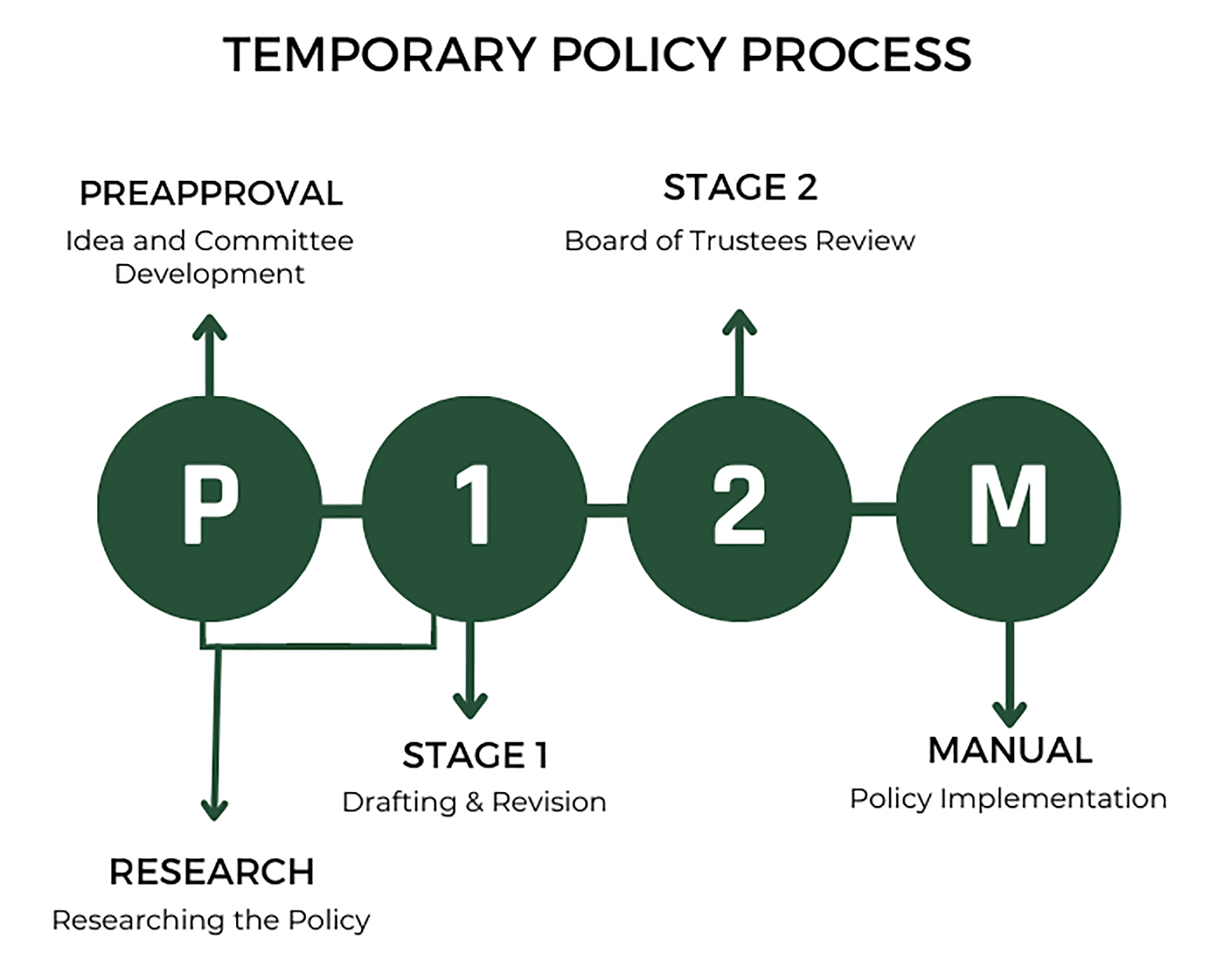
In this process, President’s Council will identify a temporary policy need and assign a policy sponsor and steward. The sponsor and steward will complete the Executive Summary Form, which the Policy Office then reviews. The sponsor and steward submit the revised summary to President’s Council.
Note: Every time a policy enters the temporary process, it is simultaneously entered into the regular policy process. These versions will enter Stage 1 together, but the temporary process draft will be drafted and implemented more quickly, whereas the draft in the regular process will require more time and review.
Once a policy is approved to enter the temporary policy process, the Policy Office will post the Executive Summary Form in the Policy Pipeline on the Policy Office website. Then the Policy Office will notify the shared governance entities (Academic Affairs Council, Faculty Senate, PACE, and UVUSA) via email, UVAnnounce, and the Policy Office news blog that the policy summary has been posted and is available for viewing.
The policy steward and drafting committee begin meeting to develop the policy. The Policy Office recommends that one, maybe two people at most, do the actual drafting between meetings. The policy steward and drafting committee can review the draft during committee meetings.
After the drafting committee revises and completes the policy draft, the policy steward will submit the policy draft to the Policy Office for a comprehensive editorial review. Where necessary, General Counsel will also review these new revisions. The drafting committee will make the appropriate revisions, if any, based on this review. The temporary policy process does not have a commentary stage for the governance entities.
Once the editorial review is complete, the Policy Office will submit the policy draft to policy subcommittee and President’s Council. The policy subcommittee must approve the draft before it is submitted to President’s Council for approval to enter Stage 2.
The Board of Trustees reviews the approved Stage 2 policy draft and either approves or disapproves it. If the policy is approved, it will go into effect for one year; if the policy is disapproved, it must enter Stage 1 again. In extenuating circumstances, the policy may go into effect for up to 18 months.
The Policy Office will post the approved temporary policy in the Policy Manual.
The non-substantive change policy approval process is reserved exclusively for making minor revisions to existing policies in the manual; these non-substantive revisions do not change the meaning of the policy. Examples of non-substantive revisions include
Approving non-substantive revisions does not create a new or revised policy and does not change the approval or effective date of those policies. For additional information on the process, visit Policy 101 Policy Governing Policies sections 5.13 and 4.6.5.
Most often, it is the Policy Office and/or policy stewards who initiate this process. In accordance with Policy 101, the President has the authority to enact non-substantive revisions to existing policy if done through the non-substantive change approval process. The Office of General Counsel has the final approval.
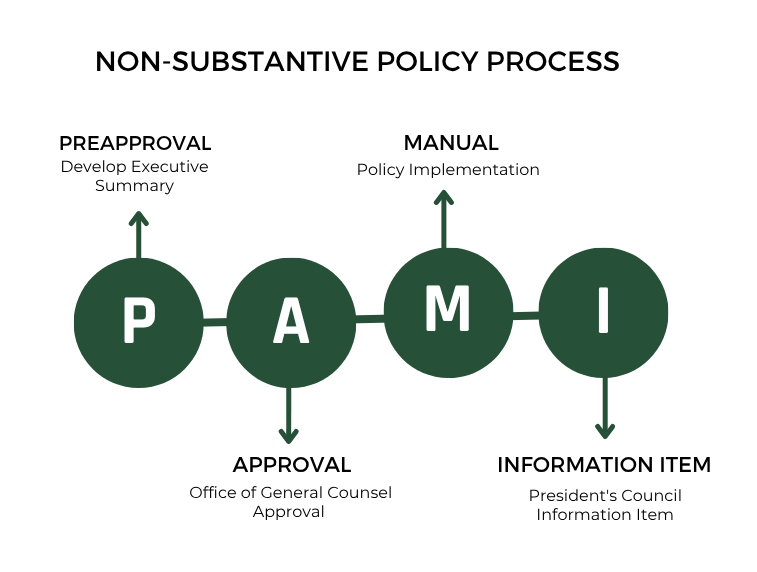
PreapprovalWhen non-substantive changes are needed, the Policy Office develops an executive summary listing the proposed revisions. ApprovalThe Policy Office submits the executive summary to the Office of General Counsel to ensure the changes do not alter the meaning of the policy. Following approval from General Counsel, the Policy Office implements the non-substantive changes into the policy. Note: If General Counsel determines that the proposed changes are substantial, the policy will be moved into the regular policy process. ManualThe Policy Office posts the revised policy into the Policy Manual and archives the previous version. The Policy Office documents non-substantive changes and the date they were implemented in the history table of each policy and in a permanent record. Information ItemThe executive summary and redlined draft are then submitted to President's Council as an information item. President's Council does not approve these changes. |
The compliance change process is used for deletions, revisions, and additions to policy as required by changes in external law or other binding compliance requirements. The policy actions proposed during this process are limited to only those required to maintain the University’s compliance with external law.
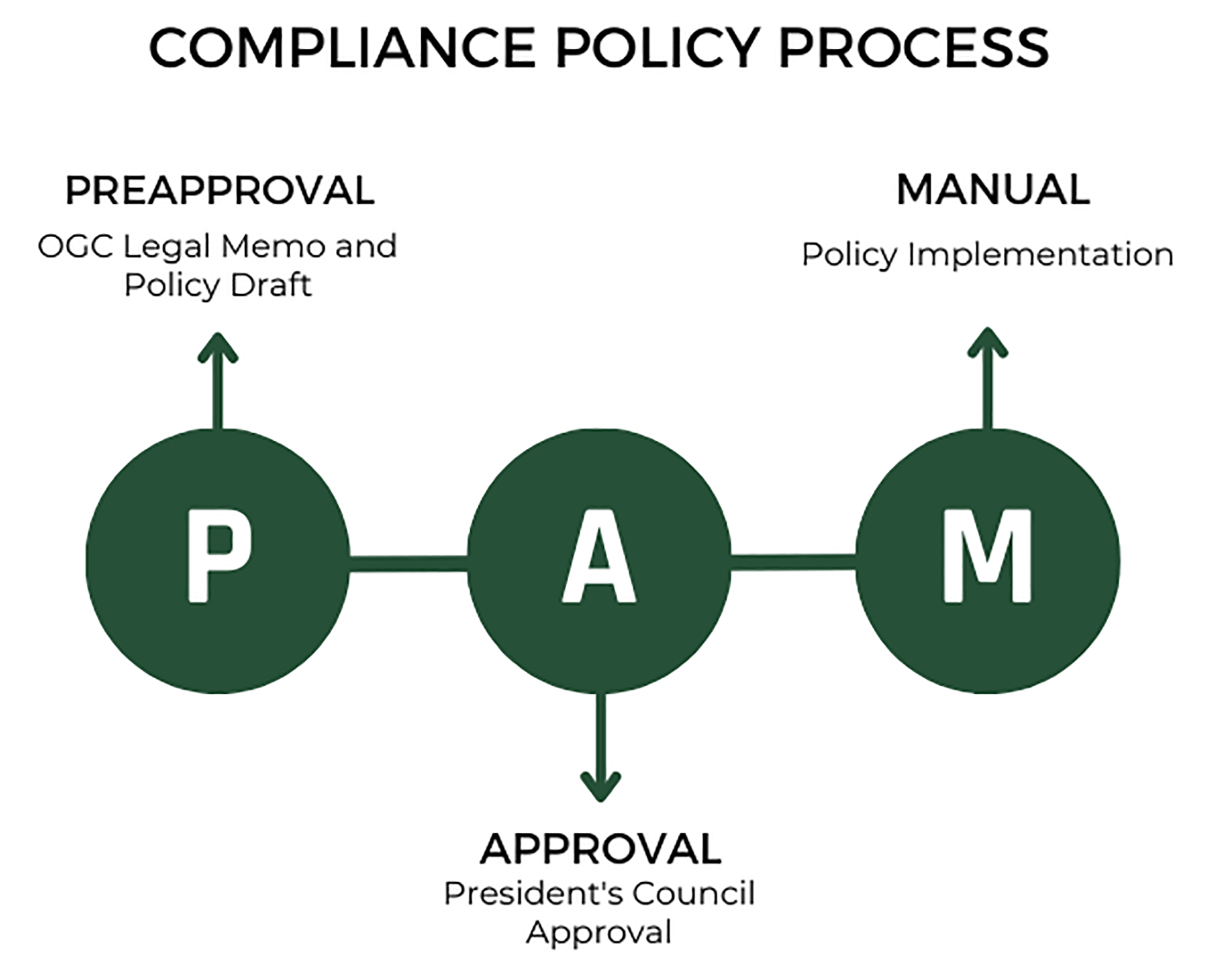
PreapprovalIn consultation with the Policy Office, the Office of General Counsel and the policy sponsor and steward develop a legal memo that lists the proposed compliance revisions, additions, or deletions, as well as the purpose of the changes. The sponsor and steward revise or develop the policy draft to meet the compliance requirements. Both the legal memo and the policy draft are submitted to the Policy Office for editorial review. Following the editorial review, the Policy Office provides editorial suggestions to the Office of General Counsel. ApprovalOnce the draft and memo are considered final, the Policy Office then submits them to President’s Council for review. Upon President’s Council’s approval, the Policy Office posts the revised policy with a new effective date in the Policy Manual. The Policy Office communicates the policy action to all university governance entities and the university community and makes the legal memo available for viewing. The communication clearly explains the mandate for the changes and why they were not appropriate for the usual shared governance processes for input from the university community. The previous policy version will be archived. At their next regularly scheduled meeting, the Board of Trustees ratify the policy. If they do not ratify the policy, it will be remanded back to the sponsor and steward for further modification and the previous policy will remain in effect. |
For more information on the policy draft template and how to collaborate in Word, visit the following sites:
Using the Draft Template Instructions [pdf]
*You may use this link, but your embedded editor will also place an empty, editable template that you will use to create the policy in the appropriate Teams channel and notify you when it is there.
Whether a new policy is being created or an existing policy is undergoing substantial revisions, limited scope revisions, or non-substantive changes, all additions, deletions, and changes must be displayed. This requirement is part of the University’s goal to keep the policy development process transparent.
The Policy Pipeline displays all policies that are currently in development. It also shows what stage each policy is in, who the policy sponsor and steward are, and the authorized draft at certain stages. The following tables explain what must be displayed in the Pipeline at a given stage and what the proposed draft at the end of each stage must contain when it is submitted to President’s Council for approval to move to the next stage:
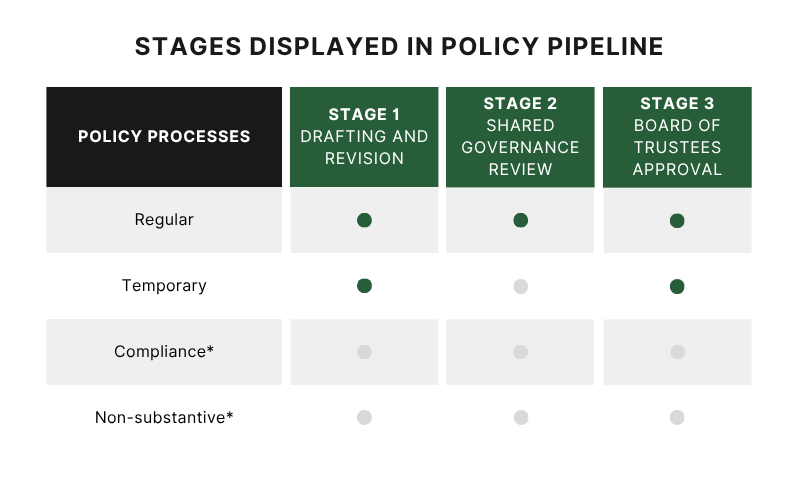
*Compliance and non-substantive policies are not displayed in the Policy Pipeline.
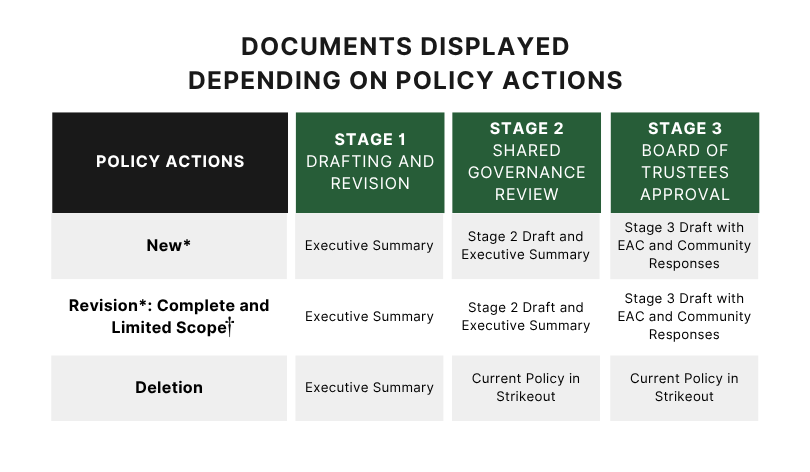
*For new and revised policy drafts, any revisions made at the end of Stage 2 that are in response to comments must also be displayed using the Track Changes feature in Microsoft Word.
†All policy drafts undergoing complete revisions must include the original policy in strikeout beneath the proposed new draft.