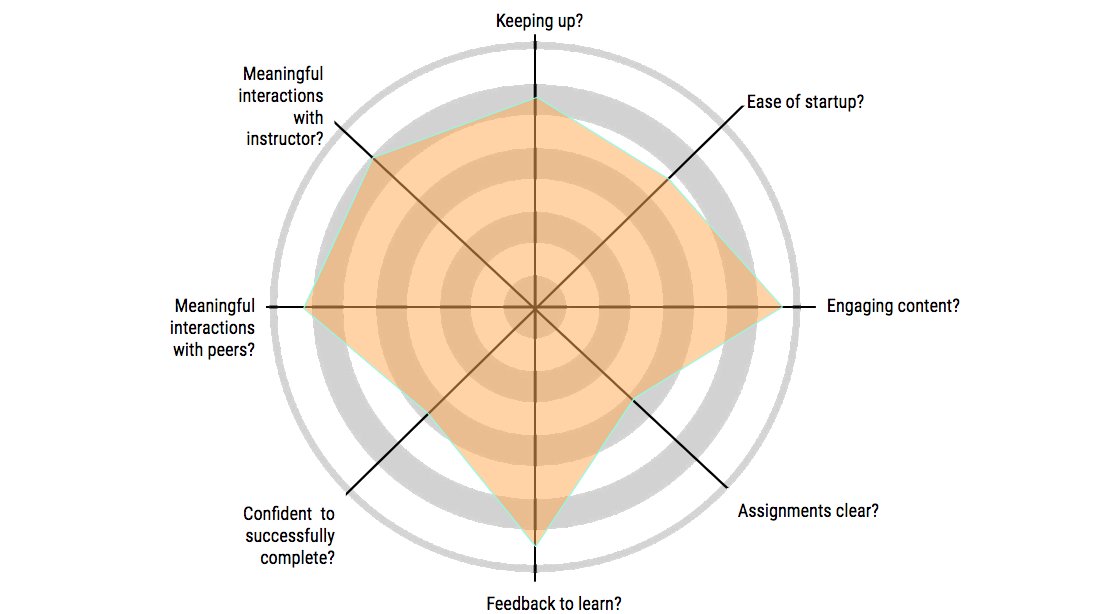Opt-in to using the One-Month Wellness Checkup Tool in your course. Go to Canvas Commons, click Assignments, and search for and then select the "One-Month Wellness Checkup Tool" assignment (further instructions on how to import Canvas Commons content). After importing the assignment into your course, set a due date so it appears on students’ To Do list. Consider adding bonus points to incentivize student participation. After the due date, you will be able to come back to this page and review the results.
The One-Month Wellness Tool allows you to take a pulse on your class, enlist Retention Mentor support, and make course adjustments to finish strong. The results are confidential. Aggregated and anonymized data will be evaluated by the Office of Teaching and Learning and the First Year Experience & Student Retention Office as provided by the Office of Institutional Effectiveness.