Canvas is the place to submit assignments, take quizzes, and discuss important topics with classmates.

Are you new to Canvas? Here's a few ways to learn the basics:
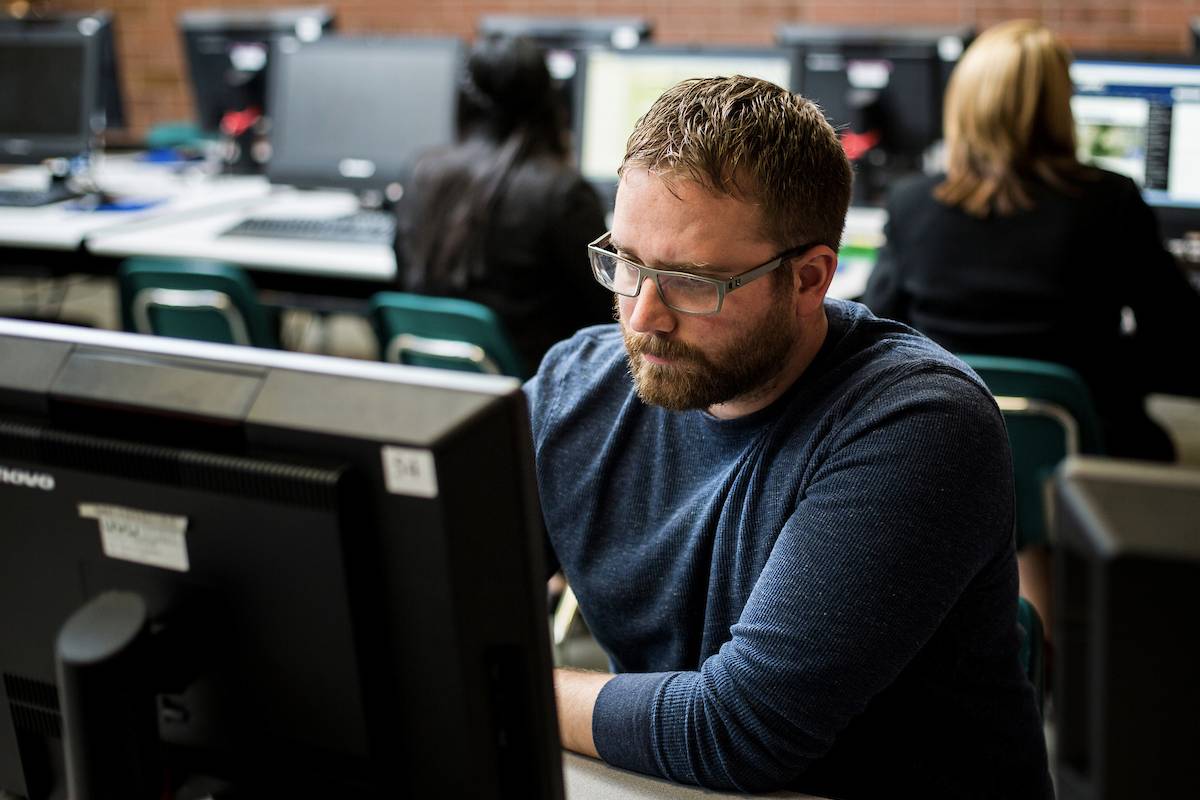
Can't see a course on your Canvas Dashboard or find it in your All Courses list?
Add a ⭐️next to any current, published course in your All Courses list.
*You can always access this list by clicking the Courses link in the left-hand nav and then 'All Courses' in the flyout.
If you still can't see a course in Canvas, and you are registered for it in myUVU, Live Chat Now with a UVU Service Desk technician.

Two main resources are available to help you with your Canvas Needs.
📞Open Canvas & Click 'Live Help'
💬Live Chat Now📧[email protected]
Mon. thru Fri. 7am to 10pm | Sat. 8am to 5pm
📞801.863.8888
💬Live Chat Now
UVU Service Center
Canvas supports the current and first previous major releases of the following browsers:
You should always use the most current version of your preferred browser. Your browser will notify you if there is a new version available. More information
For best performance, you should access Canvas with a computer that supports the most recent browser versions. It is recommended to use a computer five years old or newer with at least 1GB of RAM. More information
There are multiple reasons a page might not be loading correctly.
Some instructors utilize the option to integrate the course textbook and other materials into the Canvas environment. Normally, students are able to participate in these integrations without any problems. Occasionally the connection for a student doesn't work correctly. After contacting the Service Desk for Tier 1 Support, you may be directed to contact the publisher directly. The following contact information may be helpful: