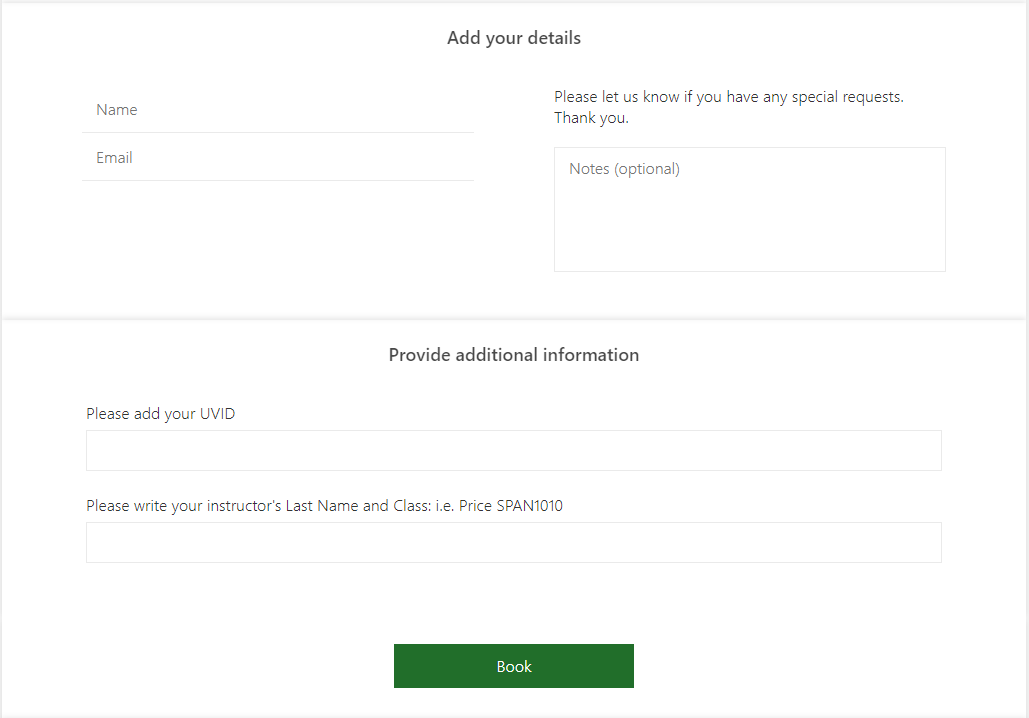The language lab has moved to Microsoft Bookings for all language tutor scheduling. Face to and face and online appointments will be available Monday through Friday, 8am-5pm. From 5pm-9pm during the weekday, only online tutoring is available and the language lab facilities will be closed during after hours online tutoring. Saturday mornings, from 8am-12pm, there will be limited online tutoring. Please give us feedback on your experience with Bookings and this new schedule at [email protected].
Click on the link to the bookings page here or on the main UVU Language Lab page. At the top of the page you will see four different tutoring service options. Two of these options are for tutoring services. One is for faculty only, and the other is for the summer. The upper left services is for tutoring between 8am and 5pm. The upper right service is for after hours tutoring, 5pm-9pm or Saturday mornings.

Next, you will select a date on the calendar to the left before the open from the drop-down menu on the right will populate. Tutors are organized by language than name for the date and time you choose.

Lastly, fill out the remaining information in the final section. Enter your student email. Incomplete information may result in your appointment to not be booked. If you are in a group session, please put the names and student ID in the Notes box.