
GreenBucks is an optional, declining-balance account that may be used for purchases at select on-campus and off-campus locations. These funds carry over from semester to semester and year to year so long as the account remains active. Refer to the list below for locations that GreenBucks can be accepted, and which locations provide the 5% discount.*
To begin your UVU GreenBucks account, or make a deposit to an existing account fill out the online form here, or you can visit Campus Connection at SC106f in the Sorensen Center.
*Please keep in mind that our GreenBucks system is currently expanding across campus. Some of the locations on this list may experience technical difficulties and be unable to process this type of payment. Be sure to ask a cashier before attempting to make a purchase, or submitting an order to make sure that their system can accept GreenBucks for your order.
$5 fee for account closers. Cannot issue cash. Can only refund to original transaction card or check. Refund can take 3-6 weeks.

GreenBucks Deposit Terms
UV GreenBucks flex plan terms

Campus Store Locations:
UVU Dining Service Owned Locations:

On Campus Dining Locations:

Currently Not Offered Off Campus

Anyone can purchase a Gift Card from $5 to $1300.
Cards can be purchased at Campus Connection located in SC106f (if you don't want to put money directly on student ID card) or online.
The use of UVU Gift cards at off-campus entities is coming soon!
Departments may purchase Gift Cards to give to students and others not employed by UVU. Gifts Cards should not be purchased to give to employees of the University. All orders will follow the same approval procedure as Banner and you can track everything by logging in.
Once all the approvals are in place via the system, the order will be submitted to Campus Connection and processed within 24 hours -- often sooner. Watch your email for notification that your order is complete.
Step by Step Instructions
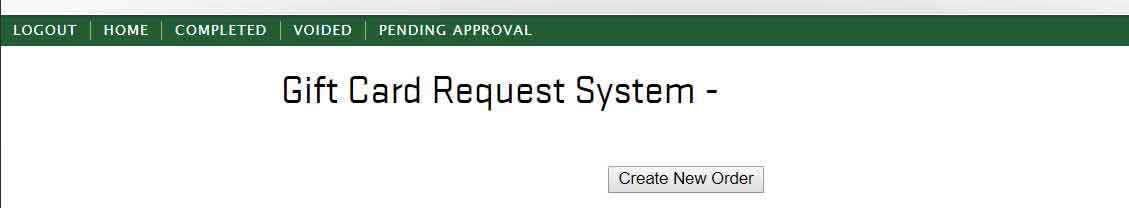

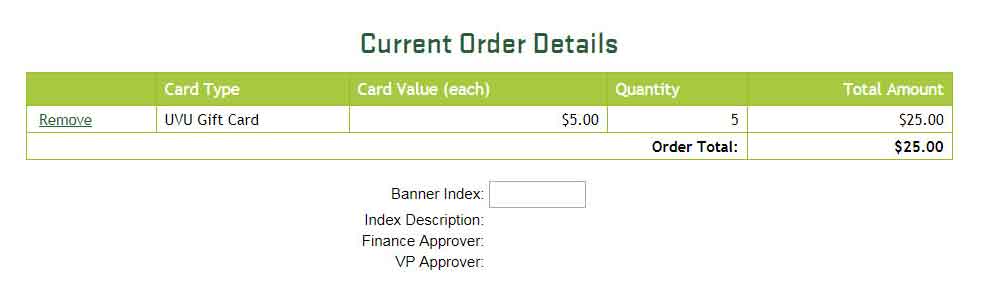
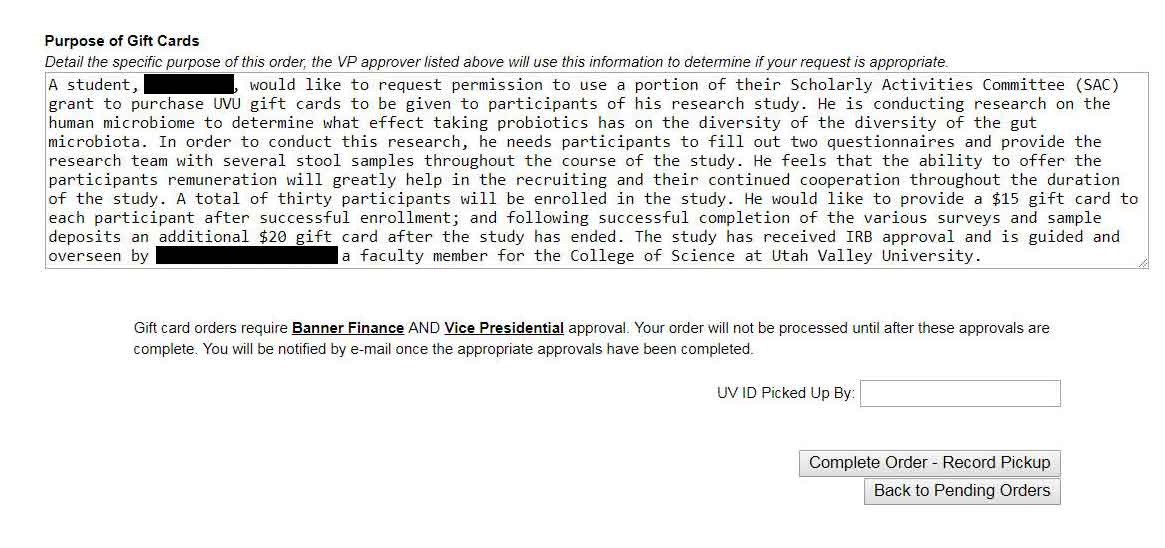


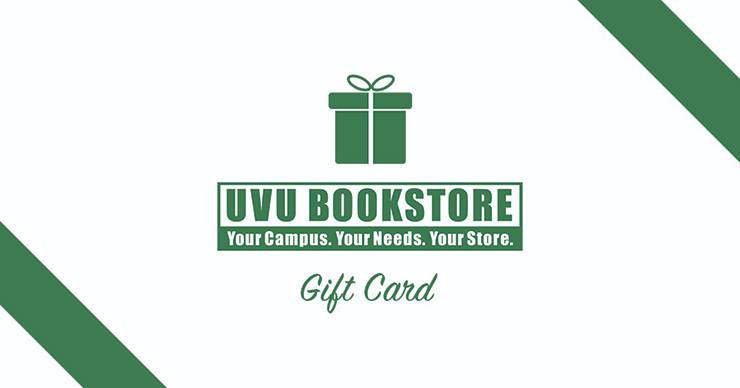
The UVU Campus Store gift card can be used only at campus store locations.

The UVU gift card can be used at many of the locations on campus.
• Scoops
• Wolverine Tech
• UVU Campus Store
• Dining Services
• Mom Fulton’s Café/Starbucks
• E.A.T.S.
• Mountainside Café
• Chick-fil-A
• Taco Bell
• Subway
• Cupbop
• Wendy's
• Campus Connection
• UVU Post Office
• Cashier's Office

The UVU Dining Services gift card can only be used at the Dining Services locations on campus.
