Learning Circles are small communities of faculty and staff who meet on a regular basis during a single semester. Participation is voluntary, and faculty facilitators choose a particular book or set of articles on learning and teaching or professional development. Participants discuss the book during their sessions. There are five sessions. Participants need to attend at least three sessions. All participants receive a Certificate of Participation for their Faculty Portfolio. Books are provided to each participant.
Starting the first week of the semester, on January 5, 2026, books can be picked up from the bookcase in FL 212 between 9:00 a.m. and 5:00 p.m. We have a limited number of books. Only take a book if you can commit to attending a majority of the sessions, or the book needs to be returned. Joining late or picking up a book might result in not getting a copy.
To join the Learning Circle, select the "Join Teams". Once you join Teams, you will see instructions on how to add each session to your calendar.
Contact Trevor Morris at [email protected] with any questions or suggestions for future books.
Click on the book images below for date, time, and registration! Click on the book title for the Amazon description.
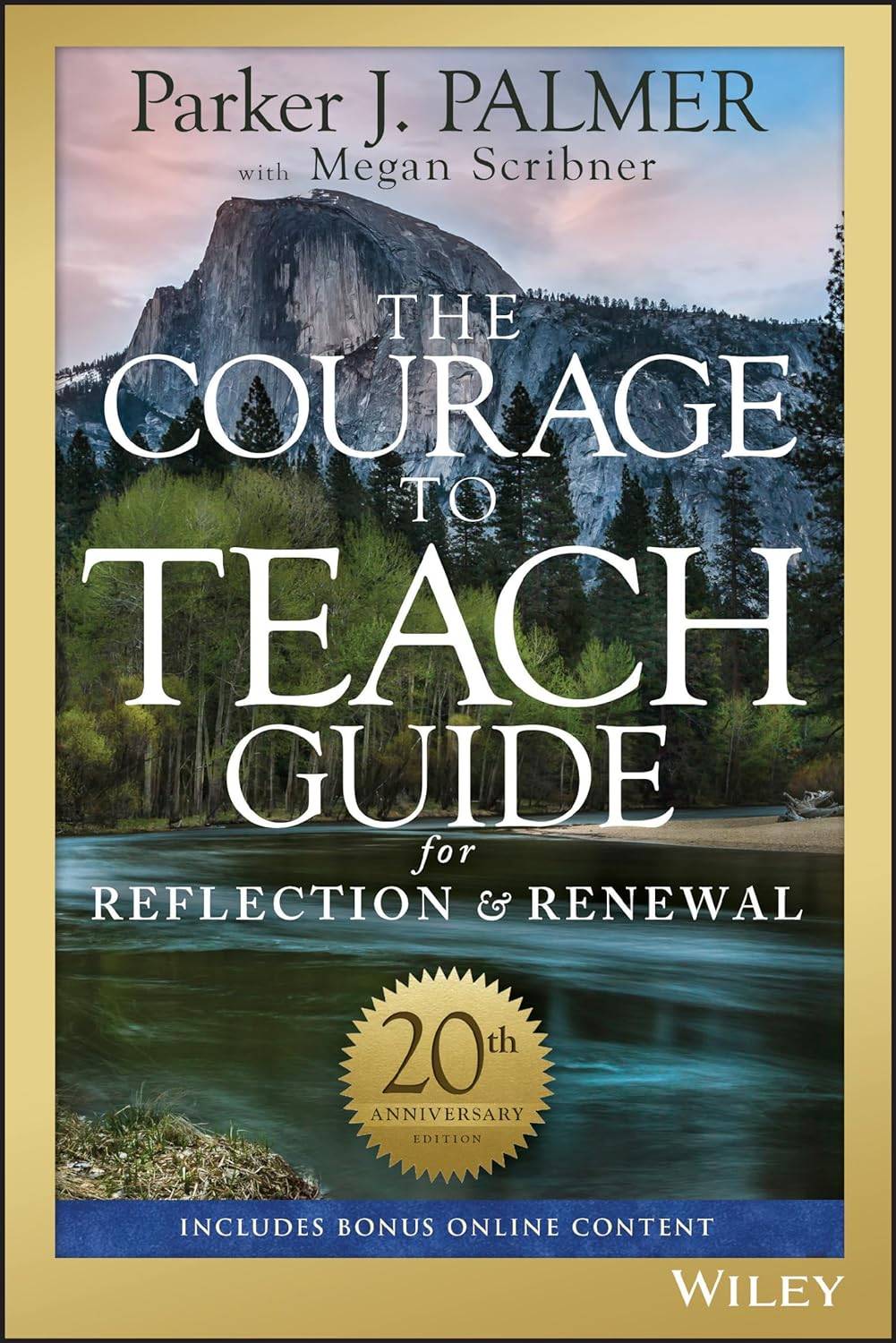
Facilitated by Stevie Munz & Brent Austin
Once added to the Team, do this to add the meetings to your Outlook calendar:
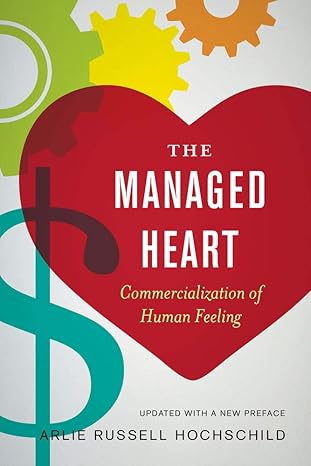
Facilitated by Melissa Hirschi, Malisa Brooks, & Colleen Peterson
Once added to the Team, do this to add the meetings to your Outlook calendar:
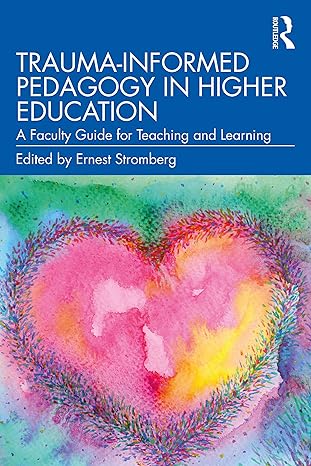
Facilitated by Amy Stutzenberger
Once added to the Team, do this to add the meetings to your Outlook calendar:
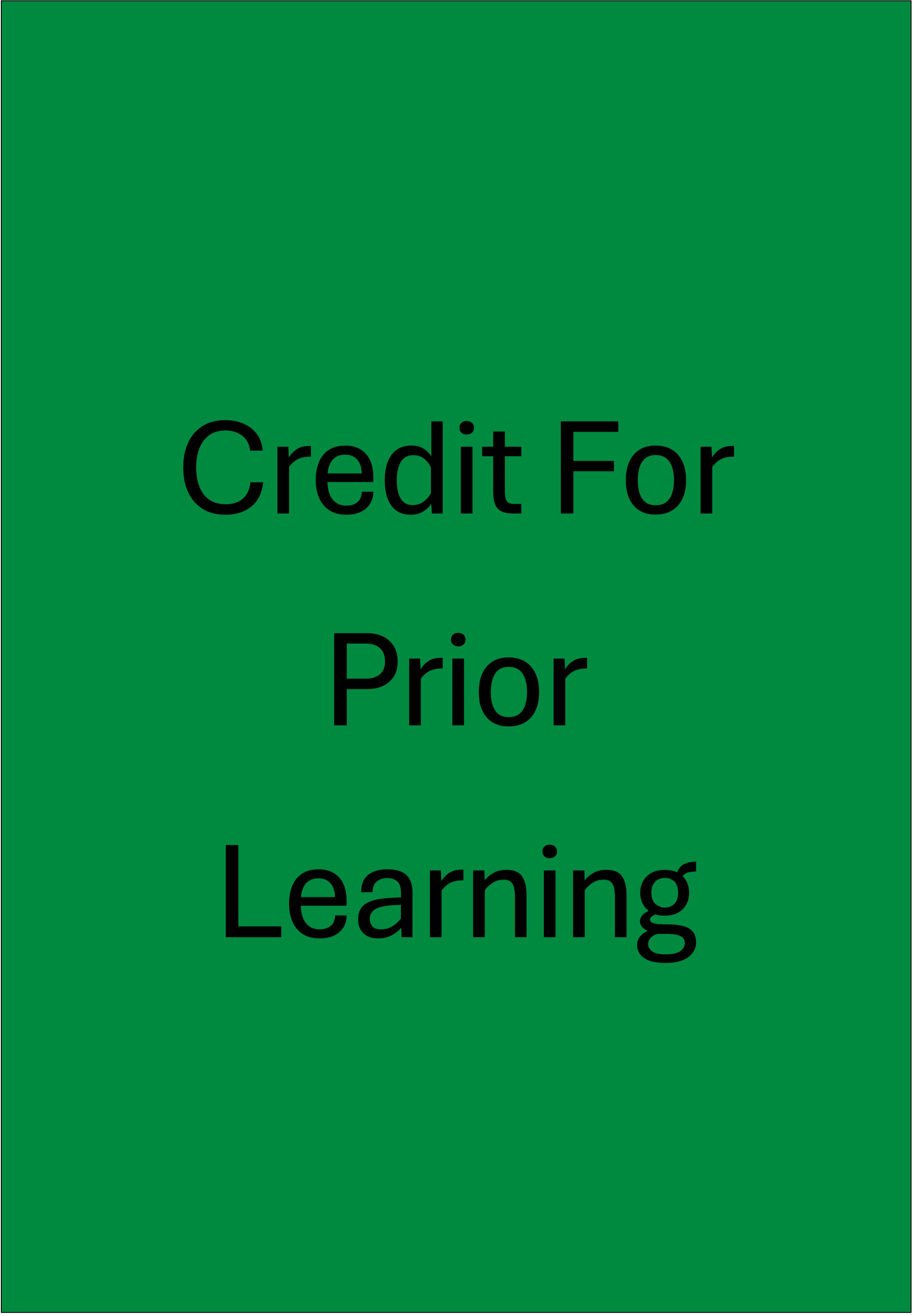
Facilitated by Colleen Sorensen
Once added to the Team, do this to add the meetings to your Outlook calendar:
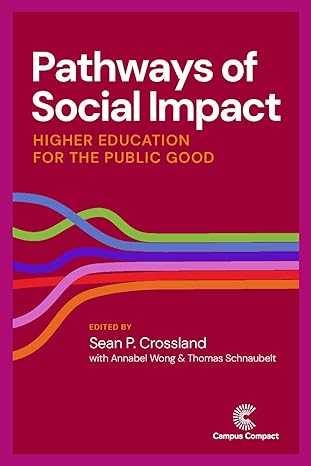
Facilitated by Sean Crossland
Once added to the Team, do this to add the meetings to your Outlook calendar:
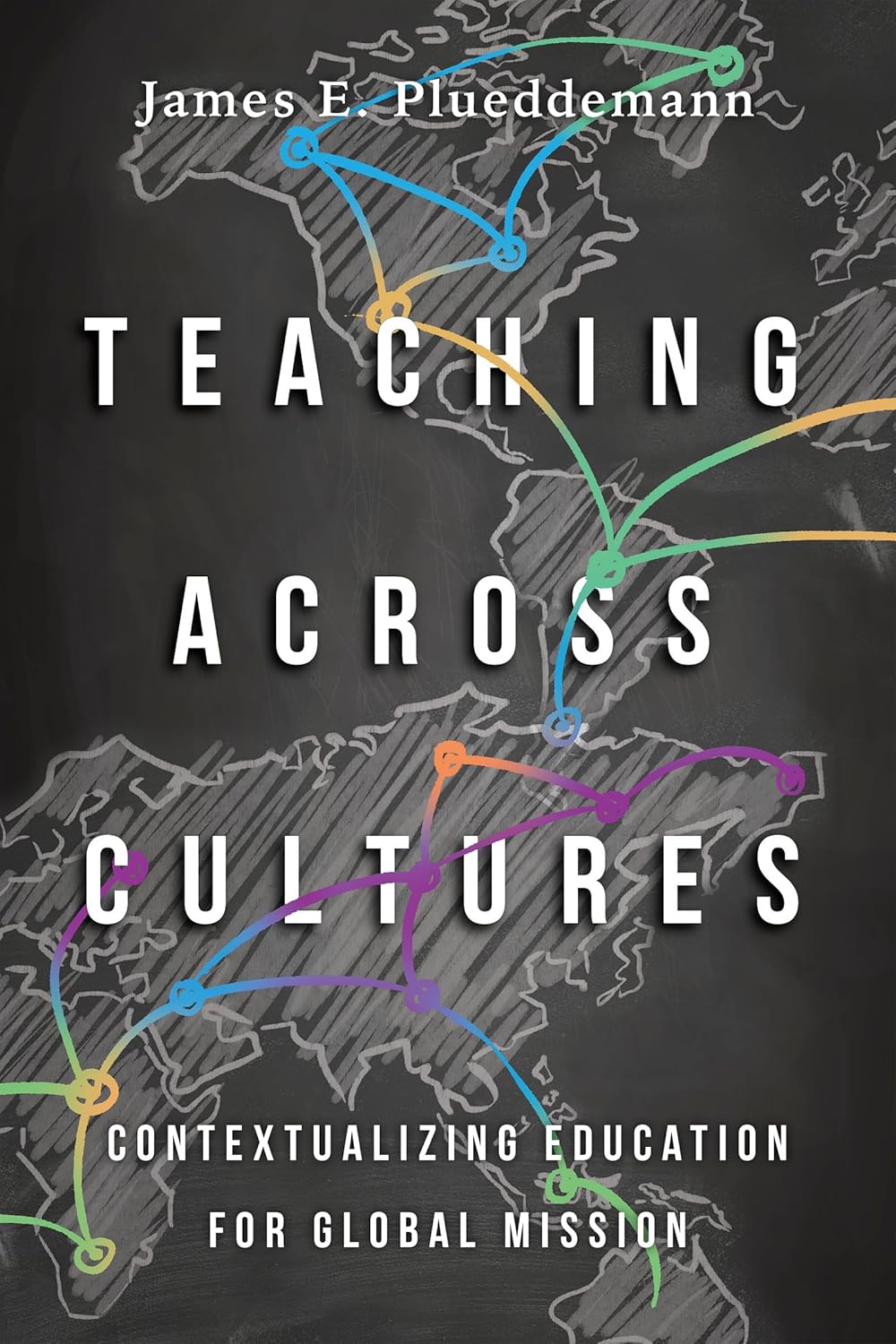
Facilitated by Meghana Rawat
Once added to the Team, do this to add the meetings to your Outlook calendar:
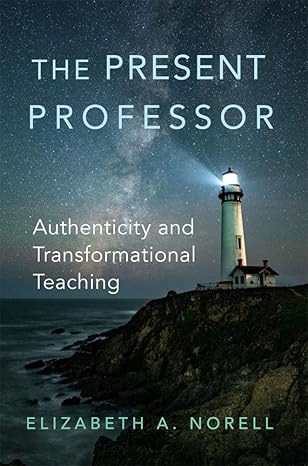
Facilitated by Rachel Arocho
Once added to the Team, do this to add the meetings to your Outlook calendar:
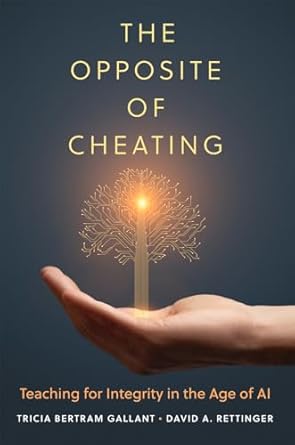
Facilitated by Trevor Morris
Once added to the Team, do this to add the meetings to your Outlook calendar:
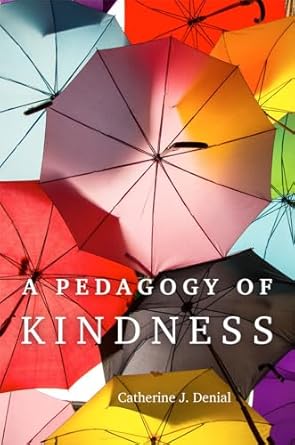
Facilitated by Matt Comi, Katelyn Malae, Jessica Smith
Once added to the Team, do this to add the meetings to your Outlook calendar:
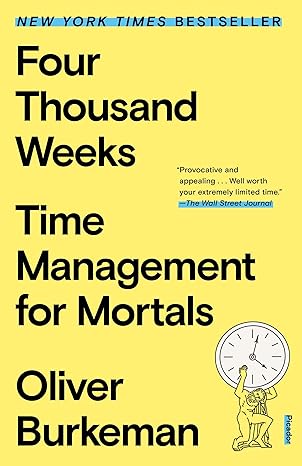
Facilitated by MaryLynne Lawson
Once added to the Team, do this to add the meetings to your Outlook calendar: