2.6 Another Way to Find Books
For some topics, like history or literature or art, books are the best source to use for research. Here's a short cut to find books. Instead of using OneSearch, click on the Books tab, just above the big search box on the Library's homepage.
You can search for books by title, author, and keyword using the search box. The keyword search lets you see what the Library has on various topics, even if you don't have a particular author or book title in mind.
Did you know the UVU Library lets you check out textbooks for free? I didn't! I can search for textbooks on the Books page by typing in the name of a book or a course number (like ENGL 2010) and clicking "Limit to Textbooks” before running the search.
Clicking the Catalog box is another helpful option for finding books. The Catalog gives you an Advanced Search option that will even let you search specific collections in the Library, like the Reference Collection or the Sutherland Archives! Click Catalog, then type your keywords into the search box and click Search to get started.
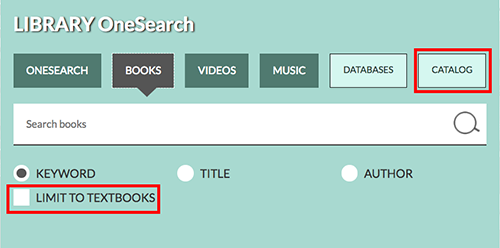
You can search for books by title, author, and keyword using the search box. The keyword search lets you see what the Library has on various topics, even if you don't have a particular author or book title in mind.
Did you know the UVU Library lets you check out textbooks for free? I didn't! I can search for textbooks on the Books page by typing in the name of a book or a course number (like ENGL 2010) and clicking "Limit to Textbooks” before running the search.
Clicking the Catalog box is another helpful option for finding books. The Catalog gives you an Advanced Search option that will even let you search specific collections in the Library, like the Reference Collection or the Sutherland Archives! Click Catalog, then type your keywords into the search box and click Search to get started.